 Historically, Asus motherboards
have been built on a brown coloured PCB that was frankly pretty bland to
look at. The Asus K8V-DLX/WiFiB is completely opposite - the board has a jet
black PCB with colour-coded DIMM's, Northbridge heatsink and PCI slots. If you
have a windowed case, this would be a nice board to show off at a local LAN
party.
Historically, Asus motherboards
have been built on a brown coloured PCB that was frankly pretty bland to
look at. The Asus K8V-DLX/WiFiB is completely opposite - the board has a jet
black PCB with colour-coded DIMM's, Northbridge heatsink and PCI slots. If you
have a windowed case, this would be a nice board to show off at a local LAN
party.
The layout of the motherboard is excellent; you're definitely not going to
have problems installing longer or full length AGP/PCI cards here.
Almost all retail motherboards these days are well
labelled and the K8V-DLX/WiFiB is no different. If you're not sure what a certain
jumper or header does, there's bound to be a quick explanation on the PCB. If
that doesn't satisfy your needs, then simply refer to the detailed users manual.
The main ATX power connector and IDE channels are located in their
most ideal spot to the right of the DIMM slots. In that position those
thick cables will not interfere with any of the other system devices.
Because
Asus place the floppy drive port on the lower half of the motherboard, they tilt
it 90 degrees to make it a little easier to get at, and to
help the cable lay flat against the side of the motherboard tray.
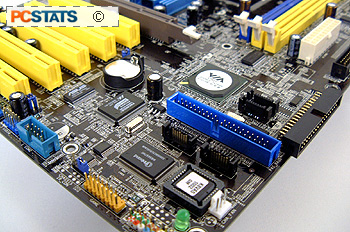 Finally,
you will not have to remove the videocard to install memory
as there's a ton of space available.
Finally,
you will not have to remove the videocard to install memory
as there's a ton of space available.
With all
the USB devices on the market, it was nice of Asus to place four USB 2.0
ports on the rear I/O.... ad even one Firewire port! Having a lot of USB ports is nice but if you have to install headers that take up all the PCI slots, that's a bit redundant.
Since there are many high speed IEEE 1394 only
devices, you don't have to worry about compatibility because the K8V-DLX/WiFiB has
that built into the board care of a VIA VT6307 controller.
Serial ATA is obviously the
way of the future, and while Serial ATA HDD's are now readily available, IDE hard
drives are still more prevalent. We're happy to find an additional IDE channel thanks to
the Promise PDC20378 chip, which means the Asus K8V-DLX/WiFiB will support up to six
IDE devices.
 Because the Athlon64 heatsink applies a lot of
pressure on the motherboard, Asus use a steel backplate to help ensure that
the motherboard PCB does not warp due to the pressure. For those you who use more extreme forms
of cooling... I think you'll be happy to know that in addition to this, the
K8V-DLX/WiFiB uses mounting holes to hold the Northbridge heatsink on top of the VIA K8T800
chipset.
Because the Athlon64 heatsink applies a lot of
pressure on the motherboard, Asus use a steel backplate to help ensure that
the motherboard PCB does not warp due to the pressure. For those you who use more extreme forms
of cooling... I think you'll be happy to know that in addition to this, the
K8V-DLX/WiFiB uses mounting holes to hold the Northbridge heatsink on top of the VIA K8T800
chipset.
If you're interested in learning about VIA K8T800 technology please
read PCstats' prior review of the MSI
K8T Neo motherboard which goes into the specifics
in good detail.
Not bad
at all, but what about a little wireless 802.11b connectivity? Well, Asus have that
covered too...
