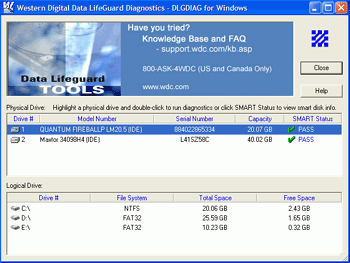The major hard disk
manufacturers like Maxtor and Seagate all offer diagnostic software designed to
support their drives. These packages generally meet two specifications: 1) they
are quite comprehensive and effective and 2) Tend to be less than easy to use.
Let's look at some of these programs:
Maxtor's Powermax (If the link fails, just search for
"powermax")
Seagate's Seatools
Western Digital's Data
Lifeguard Diagnostics
If you have found a problem
with your drive and wish to send it in for warranty service, the major
manufacturers will generally insist on you testing your drive with their utility
first. Only then will you receive an RMA number to ship the drive with.
Most of these utilities require
installation on a floppy disk or CD, then ask you to boot off that medium.
Of these companies, Western
Digital's Windows-capable Data Lifeguard Diagnostics is the only program which
will willingly scan the drives of other manufacturers. In fact, this program is
also extremely easy to use and performs error checking, surface scans and SMART
diagnostics. Let's take a look at how to use it:
First,
install and run the
program.