Beginners Guides: Diagnosing Bad Hard Drives
Know... before your hard drive kicks the bucket, taking all your data with it.
Clickity-click, time to defuse that dying hard disk! - Version 1.3.0
Bookmark this PCstats
guide for future reference.
The hard drive is the single most important device behind the mass acceptance of personal computers
in the home and workplace. The ability to save significant amounts of
data within a computer itself, rather than being forced to place it on external
media finally fulfilled the potential that the PC had never quite
lived up to, at least as a business tool. Hard disk storage ability
has increased massively since the early days of the technology, and
will likely continue to increase in the future as drive's cost per megabyte of
storage drops equally fast.
Unfortunately, the
underlying technology of hard drives has changed little in the years since their
invention, meaning that their essential weakness still exists. The simple fact
is that hard disks are mechanical devices with moving parts, and as such, will
fail eventually and inevitably.
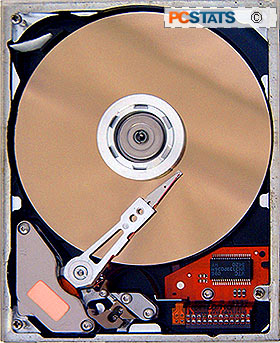 Most computer components, of course, are completely electronic with
no moving parts. As such, they have an indefinite lifespan. They do fail, but they
don't wear out. Something has to cause them to fail, like a power surge
or the like.
Most computer components, of course, are completely electronic with
no moving parts. As such, they have an indefinite lifespan. They do fail, but they
don't wear out. Something has to cause them to fail, like a power surge
or the like.
Hard
drives, even in a controlled environment, will wear out and fail in a fairly
predictable time period.
This is the reason that every business blessed with competent tech workers makes frequent
backups of its essential data. Because hard drives die often, and often with little
warning.
Hard drive companies are some of
the best in the business at honoring their warranties and replacing defective products, but none
of the manufacturers take even the slightest responsibility for data lost on a failed
drive.
Fortunately
for the home user who is not blessed with the budget of a small multi-national,
there are ways to analyze and detect a failing hard drive before it dies
completely.
In this article, PCstats will
look at the various reasons why hard disks typically fail, and what warning
signs to look for. We will also introduce you to a grab bag of free utilities
designed to analyze your drives and detect any flaws which may cause future
problems.
This document is intended as a
companion piece to our Beginner's Guide to
backing up data in Windows XP as keeping regular backups should
be part of every computer user's life.
Why do hard disks die?

