
|
The Dimension 2400 is a budget home/office system based on Intel's i845GV chipset, and houses a Celeron 2.4Ghz processor (in the model we tested) or a Pentium 4 up to 2.8 GHz.
74% Rating: 
|
|
|
|
Home >
Reviews >
Computer / SFF PCs >
Dell Dimension 2400 |
|
|
Other bits and pieces
On the inside of the PC, the
7200RPM 40GB Seagate hard disk had a little over 30 Gigabytes of usable space.
At first this seems low, but makes sense when you factor in the formatting
overhead, the space that XP takes up, and the default 12% of disk space that is
reserved by XP's system restore function.
I'd really recommend opting in for a
DVD-combo drive with the Dimension 2400, but if you don't, expect a Hitachi
48X CD-Rom drive to come installed. The drive seemed rather loud in use,
but this is more likely due to the contrast with the otherwise silent operation
of the Dimension 2400. Other than this, it performed as expected.
As good as things have been so
far in this review, we did have a couple of problems with the Dimension 2400.
Our major issue with the system was not really a surprise. The Intel Celeron
2.4GHz processor is just not up to the task of running windows XP.... really
fast. Even with 256MB of DDR RAM backing it up, it seemed to be pushing its
limits. The slowdown was (fortunately) not noticeable within Office applications
or browsing, but loading programs and Windows utilities were a bit sluggish.
It's unlikely that this can be blamed on the hard disk, a reasonably
well-performing Seagate 7200 RPM 'Barracuda' drive, so this leaves the processor
suspect.
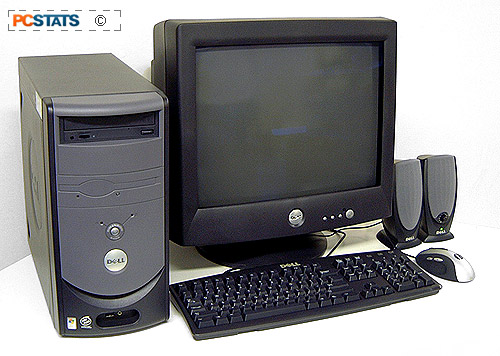
While the delays we
experienced were not nearly enough to be a deal breaker, they
did tarnish that 'new PC' feeling considerably. This system
just didn't feel fast to us. I'm fairly sure that this issue would
not exist in the optional Pentium 4 processor configuration of the Dimension 2400.
While the system is perfectly usable for
office, homework or plain old Internet functions, the weakness of the
Celeron processor would limit its usefulness for really intensive
applications. This is not to say that it is incapable of handling applications
like Photoshop, just that it is not 'best suited' for intensive computing tasks.
A second, more minor problem
involves the excess applications that the Dell machine loads automatically at
startup. AOL, Earthlink, QuickTime, RealOne player... etc. While you may have a
use for some or all of these apps, none of them need to be loaded at startup to
actually function. We initially experienced lengthy load and shutdown times with
the Dimension 2400, but once we had disabled the automatic startup for a handful
of the aforementioned programs though the MSCONFIG startup tab, things were
considerably snappier.
|
