As is expected these days,
XGI's Reactor driver suite comes with a desktop interface to aid configuration.
The software is accessible through a system tray icon.
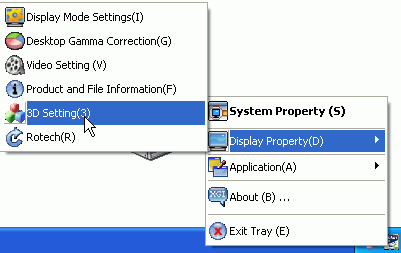
The '3D settings' menu is
where most of the action takes place.
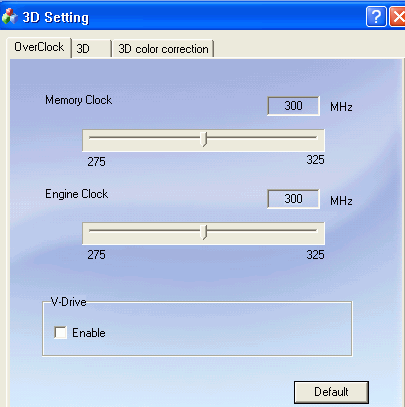
The 'overclock' tab, as the
title suggests, provides you with a basic overclocking utility. By default, the
maximum overclock you can achieve is 325/325 core and memory. The 'V-drive'
function is still a mystery to us, as it did not appear to function at all
during our tests with the XGI Volari V8.
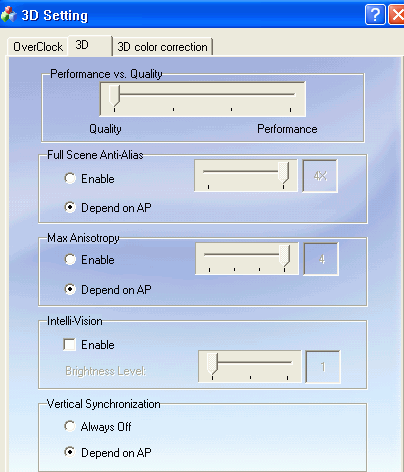
The '3D' tab allows you to
turn FSAA and anisotropic filtering on and off, as well as V-Sync and an XGI
feature called Intellivision which purports to adjust the brightness of 3D
graphics automatically. This last feature did not seem to work perceptibly
during our tests. Also note that XGI have not included an 'always-off' setting
for FSAA or anisotropic filtering, including only an 'application dependent'
setting. The V8 supports up to 4X FSAA and anisotropic filtering.
