Step 3: What if Ad-Aware and Spybot don't fix your
problem?
If your
computer is behaving oddly, or Internet explorer is being
submerged in a sea of obscene popups, but neither anti-spyware program seems to help,
it's likely you have caught one of the more malevolent and persistent strains
of spyware or browser hijacker. Fortunately there are several more procedures
you can use to clean your PC if these two programs are
ineffective.
First, scan your system with
an updated anti-virus package to make sure that Trojan horse viruses are not
reinstalling malware onto your system. If you do not have access to one of
these programs, you can use a free, web-based AV service like Housecall from Trend
Micro.
Next, run CWShredder. This
specialized tool finds and removes the 'Cool Web Search' browser hijacker, a
particularly persistent web nasty.
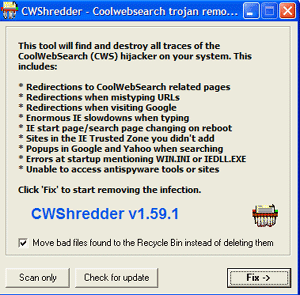
Finally, go
to 'start/control panel' and open 'add or remove programs.' Remove any
unfamiliar items here.... from time to time, programs will be installed on
your PC which are simply spyware launching platforms. It is difficult
to type out a concise list of program names to watch out for, but the
general rule of thumb is to uninstall any program that you don't recognize, or
have the slightest clue as to what it does. Watch out for Windows and Internet
Explorer patches though, they may have odd names, but are important
for your PC if it is to be kept up to
date.
If any of the above procedures
found and removed anything, reboot to see if your troubles have ended.
If not, reboot your PC into safe
mode, by pressing F8 repeatedly at startup and choosing the 'safe mode'
option. You will need to make sure that your anti-spyware and anti-virus
software programs are updated before taking this step.
Now run Ad-Aware, Spybot and your
Anti Virus software again. Found anything new? Remove it and reboot
normally.

