Step 4: Scan with Ad-Aware and Spybot weekly
Just because you haven't
noticed your system acting oddly does not mean you are not infested with
spyware. A weekly scan with either or both of the two most popular (and
free) anti-spyware solutions will work wonders towards keeping your computing
experience positive.
Step 5: Tighten Internet Explorer security
Internet
Explorer is fairly secure by default, especially if you followed step 1 above.
There are still a few loopholes that can allow malicious software like browser
hijackers to take hold though. A couple of quick changes to the way IE handles
web page data can make all the difference in preventing unwanted cargo getting
stuck in your web. Alternatively, you can ditch Internet Explorer altogether and
run Mozilla's
browser.
To configure Internet Explorer
for added safety:
Open Internet Explorer and go
to 'tools\Internet options.'
Click on the 'security'
tab.
First, ensure that the
'internet' zone is selected at the top, then click on the 'default level' button
(if it is not already activated) and set the slider to 'medium.' The
medium security level of Internet Explorer is mostly secure, but there are a few
additional things we need to change.
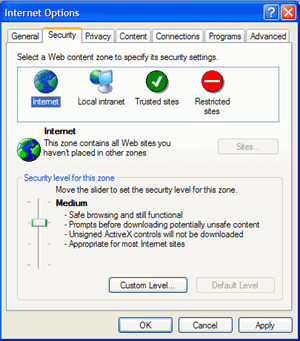
Now click the 'custom level'
button. Scroll down to the 'navigate sub-frames for different domains'
setting and change it to 'prompt.'
Hit 'ok' and confirm the
changes.
Now click the 'content'
tab. If there are any entries here that you do not recognize, remove
them. In fact, it's a good idea to remove all entries here as a matter of
course. Anyone or any company with an entry here will be able to install
software onto your system without requiring permission from a user.
Now go to the 'advanced' tab
and scroll down until you find the 'enable install on demand (other)'
entry. Uncheck this.
As an even more secure
alternative, you can simply set the 'high' security setting under the 'security'
tab, though this will cause problems viewing some webpages.
And
finally: just be cautious!
A huge
amount of spyware ends up on people's systems because they were
not careful about what they were installing or where they were surfing. It
seems obvious, but be careful what you do. Those windows that
come up asking you if you want to install so-and-so software?
Read them before saying no, just to make sure you hit
the right button. Downloading free software? Read the license
agreement first, to make sure you are not giving permission for additional
spyware to be installed. This sort of licensing is especially common in
popular peer-to-peer products like Kazaa. If other people use your system,
educate them on the dangers first. The shadier side of the Internet is
crawling with loaded websites. These come equipped with nasties that will
mess up your system if you let them. Just be careful.
Find out about this and many other reviews by
joining the Weekly PCstats.com
Newsletter today! 

