AOpen DRW8800 8X DVD Burner Review
One of the
greatest uses
for a DVD burner is recording your old home movies onto recordable DVDs. This is something that
used to be out of the realm of the consumer, require
expensive video
capture devices, and cost a bundle in supporting hardware. Not any more; any current model PC based on
the Intel Pentium 4 or AMD AthlonXP/64 processor has more than enough power to help you turn
your old VHS or BETA home movies into shining works of DVD
glory.
If you have a handy cam, or another type video
camcorder, a DVD burner is the perfect accessory for your PC to allow you to
transfer those home movies onto disc. As DVD players are just about as common as
VCRs these days, it makes it much easier to share your moments via DVD than ever
before. To help facilitate this transfer you will need software, and thankfully
for the consumer, the Aopen DRW8800 comes with a couple of programs you'll
definitely need. Nero5 enables you to burn to a CD-R/RW, or recordable DVD media
for starters. PowerDVD allows you to play back standard DVD movies you might
rent, or record yourself. Videostudio is an entry level editing program which
will allow you to add in a few titles, edit your videos, and in general clean
things up. NeoDVD is a simple little program to help you with the transfer of
your videotapes to the PC, into a digital format which can be edited and later
burned to a recordable DVD.Today we're going to be checking out one of the latest
dual format DVD writers, the AOpen
DRW8800 drive. It's capable of writing
to DVD-/+R discs at up to 8x speed, DVD-/+RW at 4x while burning CD-R media at
32x and CD-RW's at 16x. The Aopen DRW8800 can read DVD-ROMs at 12x, DVD+/-R at
8x, DVD+/-RW at 8X, DVD-Video at 5X, CDROM at 40X, CD-R at 40X, and CD-RW
at 32X.
Included in the package is an analog audio cable along with four mounting
screws and a user pamphlet to help you
though the steps installing the drive in your PC. In terms of software, AOpen
toss in a disc with VideoStudo 7, PowerDVD 5, Nero Burning ROM, NeoDVD (for making home movies into DVD
movies) and InCD Packet Writer. The complement of programs should give you all the basic
software tools to incorporate your old home movies into DVD format, provided you
have the necessary hardware such as a videocard with Video-In port.
Some might think the AOpen DRW8800 DVD burner is plain looking, but personally I like it. The front bezel is beige, and the uncluttered. If you're one to listen to
audio CD's through the optical drive itself, you should take note
that the AOpen DRW8800 does not have a headphone jack.
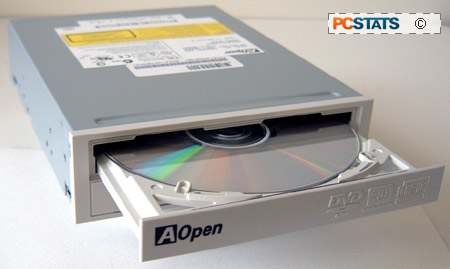 The Aopen DRW8800 measures in at 19cm in
length, and weighs a little over a pound. The rear of the drive looks like every other optical device on the market;
there is a two pin digital audio port, four pin analog audio header,
the master/slave/cable select jumpers, the IDE port and molex power
connector.
The Aopen DRW8800 measures in at 19cm in
length, and weighs a little over a pound. The rear of the drive looks like every other optical device on the market;
there is a two pin digital audio port, four pin analog audio header,
the master/slave/cable select jumpers, the IDE port and molex power
connector.
The drive is compatible with
all the usual writing methods like Packet writing, TAO (Track at Once), DAO (Disc at Once), SAO (Session at Once),
Multisession, Variable Packet Writing and Fixed packet writing
methods.
Because recordable DVD drives may
be mounted on their side, the DRW8800 has small clips on the disc tray to keep
the CD or DVD in place when in the vertical position. During
testing, the drive was extremely quiet and vibration was kept to a minimum... but the burner
did produce quite a bit of heat. I'd recommend keeping a free slot below the Aopen DRW8800 when
it is installed into the 5.25" port for ventilation.

