PowerColor
Radeon 9250 Videocard Review
Video
cards and cars are very much alike in a lot of ways. There are fast
videocards which crank out pixels faster than greased lightning, and then there
are affordable graphics adaptors that the average consumer can use to play
games at more reasonable speeds. Sure, we'd all like
to have the equivalent of a Porsche, but sometimes all we really need to get the job done is a practical
Ford. It may not be as fast, or fancy, but it will get you from point A to point B.
If you
think about it, most of us doing the 9-5 office shuffle really only scan
through email, or write up a few Word documents each day. For those tasks,
a PC with an nVidia GeForce 6800 Ultra under the hood is just overkill, not to
mention excessively expensive for rendering pages of text. For environments
like this, the workhorse
of the videocard world needs no RAMsinks, no active cooling, and has no blinking LED
lights. All it needs to do is work, handle the occasional light
bit of 3D rendering, and mesh up with analog or digital LCD
monitors.
We
usually focus on higher end parts here at PCStats.com, but in ths review we'll
be evaluating the little PowerColor ATI Radeon 9250 videocard. It's Radeon
9250 GPU makes it a low end videocard by most standards, but the card
should provide computers tasked with office loads plenty of great 2D performance for the
long haul.
The Powercolor Radeon 9250
retails for just $62 CDN ($47 US), and does not come with much
else other than a driver CD, CyberLink DVD software suite, a S-Video-to-composite converter, composite-to-composite
cable and a half height mounting bracket great. For $47USD, that's not
bad!
I'm sure
you've noticed the small size of the PowerColor Radeon 9250 compared
to most of the graphics cards to pass through out test labs. Yet,
its small size gives it several advantages in typical office environments. Being half height,
the Powercolor Radeon 9250 can fit into smaller non standard cases (SFF PCs, Book-Type
cases, etc.) or it can even be used as the primary videocard in servers as small
as a 2U.
ATI's Radeon 9250 GPU will by default support dual monitors,
but because of the relatively small amount of PCB real estate, PowerColor have been forced to add
the analog monitor connector via a small 15-pin ribbon cable.
It looks
a bit odd when you first look at the videocard, but you'll be happy to hear that
it does not degrade picture quality any. If you want to use a second analog
monitor don't forget to buy a DVI to analog converter at the computer store
since one is not included with PowerColor's package.
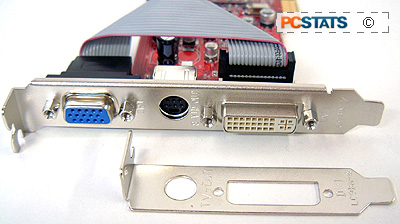
With no
fan on the GPU, the PowerColor Radeon 9250 is absolutely silent during operation. Interestingly, in spite the
low clock speed of the memory, the cards DRAM does get somewhat warn during operation. This
underpins the point that even though there is no active cooling on the PowerColor Radeon 9250,
the case it is housed in should have good airflow.
We were pleased to also find that the PowerColor card includes
an S-Video out feature on it. In a brief visual rundown, the 2D image
quality presented by this PowerColor card was as it should be (tested on an
LG Flatron 995FT Plus) even at resolutions up to 1600x1200. This makes the
card ideal for office situations; it's cheap and has great 2D image quality. Those of you who
use LCD monitors can hook them up directly to the DVI port, assuming of course that your LCD
monitor supports this connection.

