Once it has finished installing WinXP, create a new user when prompted. Note that this user
has administrative privileges just like the built-in administrator account. As
soon as possible you need to add a secure password to this account too. See
below for more information.
After a successful upgrade
Assuming your upgrade was successful, and you are now booting into Windows XP
for the first time, congratulations! For an easy guide to getting started with
Windows XP, read the later pages of our guide to installing that operating
system here. Once you have created a username and password and have
booted fully into Windows XP, your first step should be to install any hardware
drivers that you downloaded before the upgrade.
If you want to check what device drivers you might need to locate, view the
device manager by right clicking on 'my computer' and selecting 'manage' then
selecting 'device manager.'
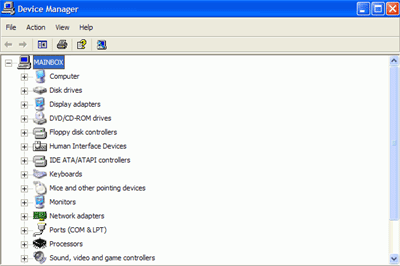
Devices with yellow exclamation points need drivers or
are not functioning properly. Once you have all necessary device drivers, your next step should be to update and secure your
PC.
Windows XP is a paradox in that it is both more secure and less secure than
Windows 98 and previous operating systems. It is more secure in that XP
passwords and usernames will effectively prevent anyone who does not have the
proper credentials from seeing your data. It is much less secure in that anyone
who does obtain your username and password will have practically unlimited
access to your entire computer, even over the Internet.
There are several steps you can take to secure your computer from unwanted
access, spyware and virus infestations. Rather than list them all here, consult
our east 10-step guide to securing a Windows XP computer. Follow the
guide for a secure PC. The Internet is a dangerous place for an unprotected
computer.
Finally, you will need to activate your copy of XP over the phone or
Internet. Follow the onscreen prompts to do so. For more information on product
activation with XP, see our article here.
Troubleshooting Tips
There are a variety of issues that you might run into while upgrading to
Windows XP, too many to cover here. Fortunately, Microsoft has a considerable
store of resources on the subject (as you might imagine) and you can probably
find the help you need from them. Here's a
link to get you started.
This site also has a convenient list of many known issues
with upgrades to Windows XP, so you might want to start your search here.
If you are experiencing blue screens or other crashes that are preventing you
from installing or using XP correctly, you can try our guides on troubleshooting BSOD (Blue Screen Of Death) errors and
using the Windows Safe Mode to repair Windows errors.

