"...a CPU really stinks when it burns..." Modern processors
produce a lot of heat for their small surface areas. That's why they come with
the huge aluminum and copper finned monstrosities of heatsinks that they do;
they're not for decoration. Cooling is absolutely essential to the life of your
CPU the split second after it is turned on, and to your system in general.
Nothing will kill processors faster than a heatsink mishap. Some recent
processors can survive without adequate cooling by throttling themselves down
automatically, but this is a hit-or-miss procedure. In the most extreme cases
like AMD Athlon and Athlon XP+ chips, the processor can cook itself
to death in less than two seconds without a heatsink.
"...I fried a processor - a AMD Duron 950. I was
testing out a motherboard, and tried to do things a little quickly. I knew that
Athlon processor run hot and can burn out quickly, but thought I would have a
little leeway with a Duron. So instead of clipping the heatsink in place while I
started up the motherboard, I just held it down in place. It only took about 5
seconds (or so it seemed) before I realized that the motherboard wasn't going to
boot, and I noticed a funny new smell..."
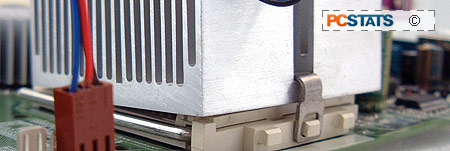 "Sure" you say, "I believe that, but
I'd never be fool hearty enough to turn my system on without a heatsink." Ok, so what
if your heatsink fan decides to malfunction? Or what if you didn't put the heatsink
on exactly straight in the first place?
"Sure" you say, "I believe that, but
I'd never be fool hearty enough to turn my system on without a heatsink." Ok, so what
if your heatsink fan decides to malfunction? Or what if you didn't put the heatsink
on exactly straight in the first place?
Or
what if you used a little too much force putting it on and
cracked the core of that new $700 chip? Or what if you forgot to remove
the plastic covering over the thermal compound? Or what if you did everything right, then
forgot to plug in the fan? There's a lot of ways that you can destroy your
system if you are careless with the heatsink, which explains why of all our
reader responses, the-dead-CPU-by-user category ranked number two.
"...a friend of mine bought a new 1.3GHz Pentium 3
processor and installed it into his PC. He then plugged everything in and turned
the power on. After realizing he could smell something burning, he noticed
he was still holding the processor's heatsink and fan in his hand!"
How Not to Kill Your Processor This Way
First of all, be
careful. Follow the directions included with your heatsink when installing it; apply thermal compound
or remove the protective plastic over the pre-applied thermal compound as necessary. Make sure it
is installed in the right way on the CPU socket, and flatly sitting on the
core of the CPU. Remember to plug in the power cord for the fan, and
ensure you attach it correctly to a motherboard fan header.
Once you have the heatsink installed properly and
working, keep an eye (and an ear) on it from time to time. If your system is
making more noise than usual, or making grinding sounds, it could be that your
CPU fan is on its last legs. You can try to service it yourself (as detailed in
this PCstats Guide ) or get a new one. Finally, try to keep your system
off the floor and away from excessive dust and pet hair.

