How Not to Kill Your Computer This
Way
Take a deep breath, count to ten. Your computer is just a machine, it
did not mean to crash and lose your last two hours of work, and it's not
laughing at you. Throwing it against the wall might be satisfying, but
drywall and plastering is expensive and time consuming. Computers make a
big hole. Trust me, I know.
Static Shocks... Zaaap!
We've all heard about the dangers of static electricity and computer systems,
and believe it or not, some of what's said is true. While static zaps may
not be the lethal reaper of components that they are made out to be in some
circles, the fact is that they can destroy your expensive components if you are
careless.
"All I did was sit down to use my (running) PC, and
ZAP! When I put my hand on the mouse, a static charge went into the mouse,
shocking me in the process. The mouse and keyboard refused to work, and I
noticed that the mouse started to feel very warm. I restarted my PC, but when it
booted again, there was still no response from either the mouse or keyboard. The
mouse then started to get so hot that I could not touch it!"
While the average static shock like you'd get if you walked across industrial
carpeting then touch a doorknob may seem minor, the fact is that these jolts
pack a voltage that can be lethal to delicate electrical components that are
used to being spoon-fed only highly conditioned, minimal current. Your
body packs much more electrical resistance than the average IC.
Carelessly touching the inside of your PC while you are 'charged up' can be
expensive as well as painful.
How Not to Kill Your Computer This
Way
When you are going to be working on the inside of your system for any reason,
make sure you have a 'ground' source nearby to disperse any static electricity
you may have accumulated. Obviously, anti-static wrist straps are good for
this, though they are not the essential bit of kit they are made out to
be. Having a computer power supply plugged in nearby will suffice, as
touching the metal shell of the PSU will discharge any major static charges
you've built up. Do this every time you've moved away from your desk and
you should be fine.
Also, don't wear fleece sweaters. Fleece sweaters kill computers.
And cats... cats are walking static death bombs. Keep them away from your
system. I once found my cat sleeping inside my old computer.
Needless to say, it was never quite the same afterwards (and the computer didn't
work too well either).
Moving Violations
Computers contain many different parts, as you know. In the process of
transporting said computers, some of these parts may be knocked slightly
loose. The end result of this can be ugly.
"Came home from a LAN party at a friends. One of
those clips that hold your memory in place popped out unseating the stick. Fried
my motherboard. Memory still works though..."
It's
unknown how many fatalities LAN parties contribute to the global toll of computers,
but it's got to be a large number. Moving your computer too
often is a recipe for disaster.
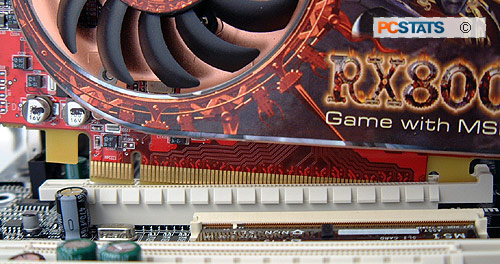 As heatsinks get larger and heavier along
with video card cooling solutions, both of these components can place a strain
on motherboards when the computer is still. Moving your system around just
adds an extra load of strain.
As heatsinks get larger and heavier along
with video card cooling solutions, both of these components can place a strain
on motherboards when the computer is still. Moving your system around just
adds an extra load of strain.
How Not to Kill Your Computer This
Way
If you've just transported your system any distance, take the cover off and check inside to verify
that your expansion cards, memory, heatsink and video card are still
seated correctly. Doing this before you power on your system can substantially increase
its lifespan. Also, don't drop it.
Overclocked 1MHz Too Far
The final entry on this morbid list is another that deals entirely with you
the user performing brutal acts on your own computer. Yes, we're talking
about overclocking. This process has become so routine these days that
it's hard to believe that it can actually have consequences; remember though,
that overclocking still voids your warranty with any hardware manufacturer you
care to mention. If they provide software tools to make overclocking
easier, well that just makes it easier for you to void your warranty doesn't
it?
Overclocking places a strain on your components, as does
the increase in voltage which successful overclocking often requires. This will
shorten the life of the affected components, though it's unlikely to kill them
outright. Having bought some of our office overclocker Colin's used components
in the past, I can understand the long-term damage that can be inflicted with this process!
As I said, it's difficult to quickly kill your system by overclocking, though
it may be accomplished if you set the bar way too high. A successful
overclock requires patience. Attempting to increase performance levels by
large amounts right away simply invites disaster.
How Not to Kill Your Computer This
Way
Well, don't overclock your system. Ok, just joking...
what I meant was, if you are going to overclock, take it carefully. Study what
others have done (there are several excellent guidelines available on the web)
and be cautious. Remember you are voiding your warranty, so there's no safety
net with overclocking by definition.
Find out about this and many other reviews by
joining the Weekly PCstats.com
Newsletter today!

