Mozilla Firefox Themes and Extensions
In PCstats review of Mozilla's new Firefox 1.0 web browser a little while back, one of
the things we were most impressed with was the smooth and easy way that users could
customize the appearance and functionality of the Firefox browser with a number of
themes and extensions. All of which can be obtained, installed and managed from
within the program itself.
|
|
| Download and try FireFox right here. |
After some reader feedback on our look at
Firefox, we decided to devote a whole
article to some of the interesting, useful and amusing things you can do with
the Firefox theme and extension managers. If you are looking for
a reason to switch from IE to Firefox, this is required reading, and if you
already like Firefox, this article will make you like it a whole lot
better...!
The extensions we'll cover allow you to do
a whole gamut of things with Firefox, from seeing thumbnails with your
Google searches to weather, to colour sampling, to notetaking, to cooking the perfect egg...
whew! You get the idea.
Before we get into all that, let's take a quick look at how the theme and
extension managers in Firefox work.
Firefox theme and Extension managers
Accessible from the 'tools' menu in Firefox, these two simple management
windows allow you to organize and update any themes and extensions you currently
have installed, as well as download new ones.
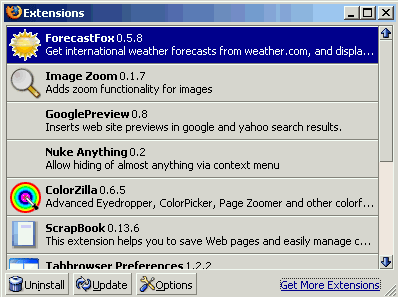
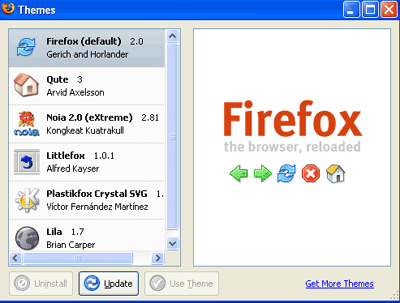
Both windows feature the 'get more...' link in the bottom right corner which
takes you directly to Mozilla's list of themes and extensions
respectively.
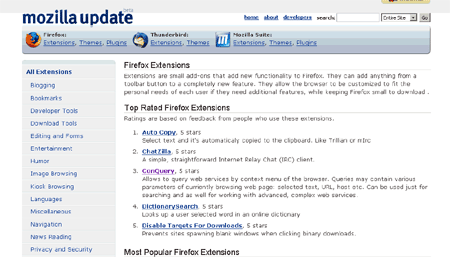
From here, you can directly download new additions into
the theme and extension managers. Restarting Firefox will then make them active.
The extension manager also features a 'settings' button which can configure your
installed extensions if they support it. Anytime you install or remove an extension or theme, you need to
close and restart the Firefox browser to activate it.

