OK, this is a leading question, but no, Linux is not the
same as Windows. The underlying mechanics of the two operating systems are
completely different for one thing, and the cultures behind the separate
operating systems also differ radically. As Linux is open source code, anyone is
free to develop their own operating system out of it, provided they make a
version of it available for free. This has led to hundreds of Linux
'distributions' being created
for various purposes.
Navigating the web of available Linux options could take
a good chunk out of your life. Fortunately, Darwinian theory triumphed as usual,
and several 'major distributions' like Mandrake and Debian gained enough of a
following to allow stability and constant improvement. Many of the larger Linux
distributions are run by companies that make a living selling packaged and
supported copies of their distribution to business users. Of these, Redhat is probably the
most well known.
Installing these 'mainstream' Linux distributions is not a difficult process, but
the most popular (and thus most stable and supported) Linux distributions are
large, and generally require at least as much space on disk as Windows XP.
We thought it would be better to give our readers a 'preview' of the Linux
KDE interface and what they can expect from it by using a live-CD Linux distribution,
a version of the operating system that runs off a single CD-ROM disk and
does not require installation.
In this article, PCstats will introduce you to the Linux file system, the popular
KDE desktop environment and some useful applications for getting your daily work
done. All this will be accomplished without requiring you to install a
single thing on your hard drive. The version of Linux we use loads
entirely from CD to your system's memory.
For this article, we will use the most popular 'live-CD'
Linux distribution, Knoppix.
You can download an ISO image of the CD from here which you will then need to burn onto a CD. Be aware that
the ISO-image file is extremely large, so it's not really feasible for modem
users. You can order Knoppix CDs directly from the website if you wish. If you
need instructions for creating a CD from an ISO image, see our
guide here for help.
Knoppix is constantly being updated as newer versions of the software it uses
become available in the Linux community. To create this article we used
English Version 3.7. Any recent version will suffice for this tutorial
however.
Once you have downloaded the Knoppix ISO image and created a CD from it, we
can proceed.
Presenting the KDE desktop
Place your Knoppix CD in your system and boot from it.
The first thing you'll see is a little Penguin (Linux mascot, more or less) and
a 'boot:' prompt. Just hit ENTER to continue loading Knoppix (or leave it alone
and it will load by itself in a few seconds). Once the operating system has loaded, you will be presented with the KDE desktop.
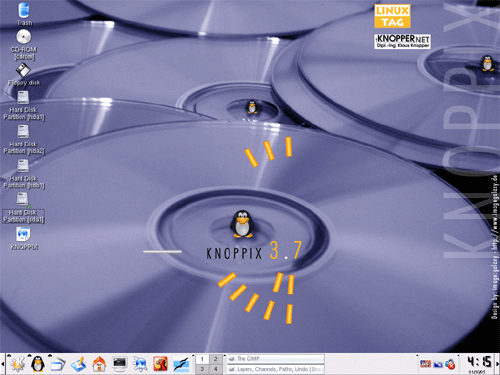
Close the help window that opens automatically (or take the time to go through it for a more in-depth
introduction to Knoppix.) Doesn't look too unfamiliar, does it?

