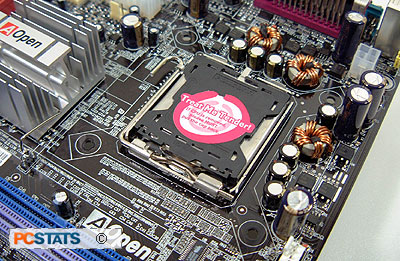
Taking AMD's Cool 'n' Quiet lead, AOpen has
implemented its new Power Master feature into the i915Pa-PLF motherboard.
Basically the motherboard detects the level of CPU load and lowers or raises its
clock speed (as well as the fans inside the system accordingly) depending on the
task that's being done.
When users work with 2D applications like Microsoft
Word or surf the internet, Power Master will lower the CPU clock speed as well
as reduce the RPM of the fans that are connected to the system. This helps
maintain a quiet working atmosphere. The processor utilization will actually
increase slightly compared to normal operating usage, but not enough for a user
to notice.
Under extremely high system loads, Power Master
will not only increase the system speed to default, it will also automatically
overclock the processor and system bus slightly to deal with the demand. Noise levels will also increase since somewhat since the fans will run faster, but in these instances
the amount of noise the system makes is not usually an issue.
During testing we found that when the system was
idle or under low loads, Power Master worked very well and the system ran nearly
silent. Under heavy loads
however, the system actually became unstable a couple of times when running
Super Pi and Doom 3 benchmarks. It looks like AOpen might have been a bit too aggressive
with the high load Power Master settings, and perhaps a BIOS update will correct this issue.
Woo, Overclocking!
AOpen is known for its mainstream-oriented boards,
and with that in mind the anticipated overclockability of the i915Pa-PLF was
pretty conservative.
Starting at 200 MHz FSB, we slowly raised the clock
speed of the motherboard a few MHz at a time. When we hit 213 MHz
we ran into a few memory related problems that lowering the
memory operating frequency solved. Continuing on, we hit our next snag at 217
MHz when the motherboard would occasionally BSOD when running PCMark04, or
while booting.
Increasing the Northbridge voltage to 1.65V stopped
these misbehaviours. From here, things went smoothly all the way up to 237 MHz, but anything
higher was a no go. Increasing the chipset voltage to 1.675V didn't help either.
I
have a feeling that cooling might be the issue. With the 915P chipset on
this board lacking active cooling, temperatures were probably getting a little toasty.
Inside the BIOS
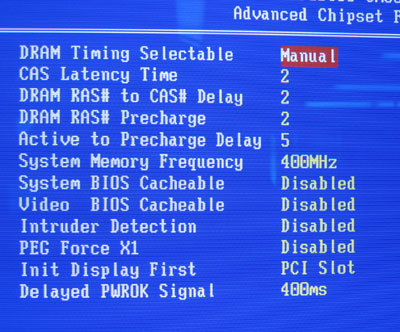
In the Advanced Chipset Features section for
the i915Pa-PLF motherboard have the usual memory tweaks we'd expect from a modern retail board: CAS
Latency, RAS to CAS and RAS Precharge. We can also adjust the memory operating
frequency as well as change a few PCI Express options.
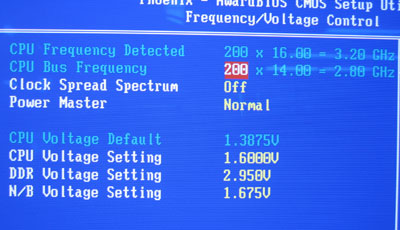
The FSB of the motherboard can be
adjusted from 200-400 MHz in 1 MHz increments. Maximum CPU voltage can go as
high as 1.6V, DDR can be increased to 2.95V and NB can be increased to 1.675V.
Not bad at all, and definitely much better than we've seen from AOpen in the
past!
 |
| PCStats Test System Specs: |
| processor: |
intel pentium 4 3.2e |
| clock
speed: |
16 x 200 mhz = 3.2 ghz |
| motherboards: |
gigabyte ga-8anxp-d (925x)*
msi 915p neo2 platinum
(915p)*
dfi lanparty 875p-t (i875p)**
asrock 775v88
(pt880)**
albatron px925xe pro-r (925xe)*
aopen i915pa-plf
(915p)* |
| videocard: |
msi rx800xt-vtd256*
asus ax800xt/tvd ** |
| memory: |
2x 512mb crucial ballistix ddr2-533
2x 512mb
corsair twinx1024-3200xl pro |
| hard drive:
|
40gb western digital special ed |
| cdrom: |
aopen 52x combo |
| powersupply: |
seasonic super tornado 400w |
| software
setup |
windowsxp build 2600
intel inf 6.10.1012
forceware
66.85 |
| workstation
benchmarks |
sysmark 2004
business winstone 2004
content creation
2004
winbench 99
sisoft sandra 2004
super
pi
pcmark04
3dmark2001se
3dmark05
aquamark3
comanche
4
x2: the threat
ut2003
ut2004
doom
3 | |
* - msi rx800xt videocard used ** - asus x800xt pe
videocard used
