Grease Monkey will also compare the Direct X version and video drivers that a
system is using to the latest available versions. This screen works
identically to the game tracking screen, with the interesting addition of a set
of personalized benchmarks at the bottom of the screen which show how your
current set of drivers compare with previous versions on some of the latest
games. Not overly relevant, but certainly interesting to peek
through.

The 'version management' option available in the dropdown box gives you
download access to older driver versions, which is useful should it become
necessary to revert your driver version.
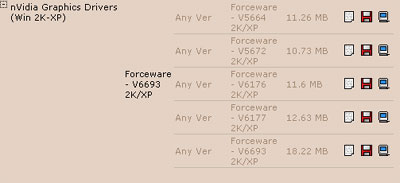
Downloading demos and add-ons with Grease
monkey
The 'downloading' tab is really present for one reason only: to keep
the hardcore gamer from getting bored!
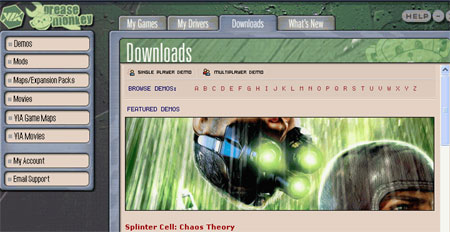
As you can see, this tab has several categories to choose from, the main ones
being 'demos', 'mods' and 'maps/expansion packs'. As you'd expect, each of
these buttons leads you to a screen where you can download recent demos, mods
maps and expansion packs for popular games.
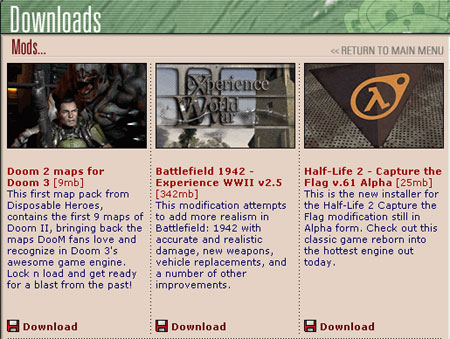
The demo screen
was impressive, with the latest and hottest demos being featured on
the front page while an alphabetical listing points to the rest of the
games available. The selection is not exactly comprehensive, and it doesn't go too
far back into the past, but that's not really
relevant when you are talking about game demos.
