AMD Athlon64 3500+ Overclocking Adventure
Socket
939 was AMD's worst kept secret and
it cost the company a lot of sales early in the Athlon64's life. After
all, who wanted to buy a Socket 754/940 AMD system when Socket
754 was scheduled to become econoline and Socket 940 to
be phased out completely? A few adventurous enthusiasts did jump on
the bandwagon and gave us some tantalizing numbers which made the wait even more difficult. True
to the rumors, about a year after the launch, AMD revamped the Athlon64 line and introduced
Socket 939. Since then there has been a flurry of adoption in every sector and 'enthusiast' activities like overclocking have
really taken off.
The AMD Athlon64 3500+ is the
enthusiast's weapon of choice when it comes to overclocking. A few might argue that going
with the Athlon64 3200+ or Athlon64 3000+ is a better deal since you're guaranteed to
get yourself a 0.09 micron Winchester core, but I like the higher multiplier that
the Athlon64 3500+ offers.
We're
going to have a bit of fun with this chip today. We'll test how high our
Athlon64 3500+ will overclock with air cooling, but we're also going to put the
processor under the deep freeze to see how high it goes with a R404A modded
Prometeia Mach I phase-change cooler.
The Athlon64 3500+ being overclocked is a retail specimen and is
based on 0.13 micron manufacturing aka the Newcastle core. A Winchester based
Athlon64 3500+ probably would have overclocked a bit higher but when you buy
retail it's down to the luck of the draw.
 |
|
|
AMD Athlon64 3500+ Processor |
|
|
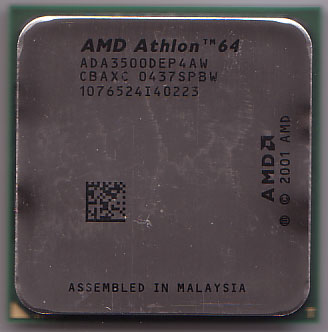 |
| Tech
Specs |
|
Clock: 2.2GHz
L1: 124KB
L2:
512KB
Multipiler: 11x
Package: 939-pin
organic
mPGA
Core: 130nm SOI
Transistors: 105.9M
Die Size:
193mm2
Vcore: 1.5V
Thermal Power: 89W
Cost: $258USD
| |
|
Further Technical Details:
CPU-to-Memory
Controller: 2.20GHz
Memory: Integrated 128-bit wide memory
controller
Types of Memory: PC1600, PC2100, PC2700 and PC3200
DDR
HyperTransport Links: 1
HyperTransport Spec: 2GHz (2x
1000MHz / DDR)
Effective data bandwidth: Up to 14.4 GB/sec
(8GB/sec)
HyperTransport bandwidth plus 6.4GB/sec memory
bandwidth)
Fab location: AMD's Fab 30 wafer in Dresden,
Germany
Ambient Case Temp: 70 degrees Celsius
Max Icc
(processor current):
57.4A | |
As you can see, this Athlon64 3500+ is based
on the 'CBAXC' core and was built in week 37 of 2004. Included with the package is
a quiet aluminum heatsink as well as some documentation and the cool Athlon64
case sticker. We're going to skip our usual technology discussions and go straight
to the overclocking. If you'd like to learn a bit more about what makes the Athlon64
go, please read PCSTATS Athlon64 4000+ processor review.
Ladies and Gentlemen, Start Your Engines!
A bit of setup information first; the motherboard for
this test was the DFI LANParty
NF4 SLI-DR, the DDR memory was Corsair's
PC3200XL series. I selected this board
for its awesome overclocking and voltage adjustment options. The
Hypertransport speed was kept at its default 5x and the memory was running in sync with
the motherboard clock speed (unless otherwise stated) with timings of 2-2-2-5. Memory
voltage was set to a higher than normal 3.4V, Chipset voltage at 1.8V and
LDT to 1.5V throughout all testing. These voltages were chosen because I didn't want
the memory flaking out before the motherboard or CPU did. The above settings apply to
both the air-cooled and phase change-cooled overclocking tests.
For the air-cooled overclocking section, I chose to use
a Thermalright XP-90
heatsink equipped with an 80mm Vantec
Tornado fan. It's probably one of the
better combos on the market right now in terms of cooling capability but there
is a high price in terms of noise level. Boy those Tornados really do sound like
a hair dryer!
Starting at 200 MHz I set the clock multiplier of the processor to
11x (or stock) and started to raise the motherboard clock frequency slowly. It
didn't get too far before the processor started to flake out at a low
217 MHz (2.39 GHz). I began to experience some weird BSODs while loading Windows
or running SiSoft Sandra. Raising the CPU voltage to 1.55V fixed these issues and I
continued pushing the processor higher.
I ran into problems at 233 MHz (2.56 GHz)
once more; this time the system would load Windows but when running any benchmarks
it would lock up or BSOD. Increasing the voltage was the key again, and this
time it went up to around 1.65V. Our third problem hit at 237 MHz (2.61 GHz) and I
had to increase the voltage slightly to 1.7V to get further.
With air cooling, the Athlon64 3500+ maxed out at 242 MHz (2.66 GHz). Anything
higher and the processor was unstable at any chipset voltage. Temperatures were a bit
high for my taste too; the DFI LANParty NF4 SLI-DR motherboard reported CPU
temps as high as 55 degrees Celsius.

