The AirCruiser GN-BC01 uses a hardware firewall to
block uninvited data from the Internet and preserve your peace of mind
and security. We'll look at the firewall implementation in more detail later in
this review. Other security measures include WEP (Wireless Encryption Protocol)
of up to 128-bit, 802.1x RADIUS, WPA (Wireless Protected Access) and MAC address
filtering. The SSID (the ID which Identifies your wireless network) can be
concealed, preventing random wireless users from easily connecting to your
network. VPN passthrough to a single computer is also
supported.
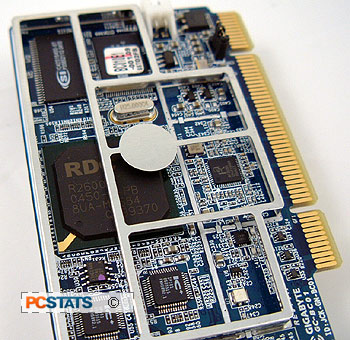 As we've seen in previous routers from
the company, Gigabyte has a good habit of adding features and capabilities to
their products that you wouldn't normally expect to see in a home router. As
a good example, the AirCruiser GN-BC01
can be used to set up static routes (permanent entries to the device's
routing table), which is a completely unexpected feature for a 'home' routing
device. This means the card can be used as an actual router to separate two networks,
not just as a 'dumb' Internet sharing device. Built in Dynamic DNS
compatibility with one of four DDNS providers allows the mapping of DNS address
like www.pcstats.com to a computer that
has a dynamic IP address. Essentially, this lets you host a website on a DSL
Internet connection.
As we've seen in previous routers from
the company, Gigabyte has a good habit of adding features and capabilities to
their products that you wouldn't normally expect to see in a home router. As
a good example, the AirCruiser GN-BC01
can be used to set up static routes (permanent entries to the device's
routing table), which is a completely unexpected feature for a 'home' routing
device. This means the card can be used as an actual router to separate two networks,
not just as a 'dumb' Internet sharing device. Built in Dynamic DNS
compatibility with one of four DDNS providers allows the mapping of DNS address
like www.pcstats.com to a computer that
has a dynamic IP address. Essentially, this lets you host a website on a DSL
Internet connection.
The AirCruiser GN-BC01 also has the capability
of blocking access to websites based on either the URL or a keyword (for example
'sex'). WDS support is included, meaning the AirCruiser GN-BC01 can connect to
other Gigabyte access points, allowing you to extend the range of your
wireless network. This is a great feature for business users with large
office areas. Lastly, the configuration changes made to the router can be backed
up to a file and then restored to the device at a later date; a good feature if
you are concerned about power outages resetting the unit.
As an internal PCI device,
the AirCruiser GN-BC01 draws its
power from the PCI bus and does not require an external power adaptor.
When the computer is off, the router draws standby power from the PCI bus if the
motherboard is capable of delivering it. Otherwise, the AirCruiser GN-BC01
ships with a pair of power adaptors (for ATX 20 and 24 pin) that connect
between the powersupply and the motherboard and add a small cable to provide
standby power to the card. In this way, the computer does not need to be
powered up for the router to operate.
Out of the box
The
Gigabyte
AirCruiser GN-BC01 ships with the dipole antenna,
a small Ethernet patch cable and a pair of power adaptors for
providing the necessary standby power to the card. A printed quickstart
guide is included along with a CD containing guides and a full
manual. The configuration software for the AirCruiser
GN-BC01 resides inside the device itself.

The
AirCruiser GN-BC01 is a small PCI card, so you will have no trouble installing
it into your system provided you have a
free PCI slot available. The outside face of the card features two 10/100
Ethernet ports, one facing outwards to your Internet or WAN connection and
one inwards to the host computer or network switch. The
antenna screws into place with a meter or so of
cable, so it can be placed on the top or side of
the case. The only other features are a hard reset button
which can be used to restore the AirCruiser GN-BC01 to its original settings,
and status LEDs for each Ethernet port and a master status LED which
indicates the current disposition of the router.
