At this point, you should open up another browser
window to verify that you are connected to the Internet. Assuming this,
you can take a closer look at the rest of the AirCruiser GN-BC01's configuration
screens, starting with 'status.'
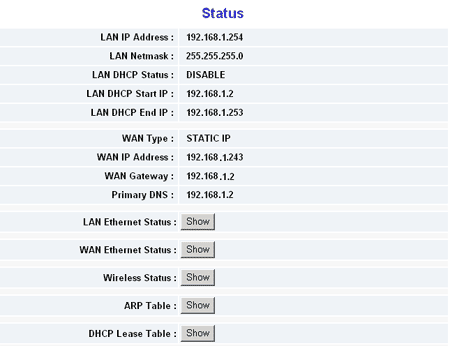
The 'status' screen of the Gigabyte AirCruiser
GN-BC01 contains some useful information that is not accessible in many
brands of home router, such as the ability to see the Routing and ARP tables.
Unfortunately it's also missing a few things, like the ability to quickly see if
the router is actually properly connected to the Internet.
We'd prefer to see a status screen with the
essential information more easily accessible.
As mentioned, setup was fairly easy to accomplish.
Once that was done, we had no problem accessing and sharing the Internet amongst
three separate computers. We did experience a couple of unexplained Internet
disconnections during testing. The router was definitely the culprit, since
yanking the power and replugging fixed the problem each time. Not something
you'd want to have to do with your router too often though.
The AirCruiser GN-BC01's Firewall
Firewall configuration in the AirCruiser
GN-BC01 is governed by a single screen of four check boxes which enable and
disable various settings, and that's it. No other form of control is
allowed over the firewall of this device, which we found inadequate and
rather disappointing.
