The space
a videocard has for its thermal solutions is very limited, so the fans that
accompany graphics adaptors have had to work extra hard, and this results in higher RPMs, and a little too much noise for comfort. As low sound has made the transition from curiosity to selling point, manufacturers have begun implementing complex passive cooling solutions on certain classes of videocards.
The high-end videocard GPUs produce too much
heat for passive cooling at this stage in the game, but
mainstream videocards are perfect for it.
Equipped with quiet or fanless cooling solutions
which are friendly to the ear, mainstream is going silent.... just like the PowerColor Bravo X700
videocard.
This card uses the Radeon X700 core with 256MB
of GDDR2 DRAM memory modules. Like all X700-based cards, the Powercolor
Bravo X700 is PCI Express x16 compatible. What makes the Bravo X700
special is it's fanless heat-pipe cooling solution as well as the fact that it's one of
the few dual-DVI mainstream videocards on the market.
Since it can operate in a low noise
situation, the Bravo X700 is great for HTPCs with its HDTV support too.
I'm sure the first thing you noticed is the large double
heatpipe passive cooler on the Bravo X700. If you plan to use the videocard in a cramped
case or SFF PC, PowerColor recommends that you install the low profile 60mm
fan that accompanies the card. The fan is very quiet and will not be heard
once installed into a case. If you have good airflow in your system, installing
the fan is generally not necessary.
 Running dual monitors is great if you
can, but not many videocards come with dual DVI outputs. The vast majority come with analog
only or analog/DVI outputs. These options put users with two digital LCDs in a bit
of a bind since an analog image is not as sharp or crisp as digital. With two
DVI connectors and two DVI to analog converters, the Bravo X700 is the
perfect videocard for those who want to use dual monitors whether CRT or LCD.
Running dual monitors is great if you
can, but not many videocards come with dual DVI outputs. The vast majority come with analog
only or analog/DVI outputs. These options put users with two digital LCDs in a bit
of a bind since an analog image is not as sharp or crisp as digital. With two
DVI connectors and two DVI to analog converters, the Bravo X700 is the
perfect videocard for those who want to use dual monitors whether CRT or LCD.
Many videocards on the market support TV/Component
output but most do not bundle the necessary cables to attach the PC to the TV.
PowerColor includes everything you'll need aside from component cables. That's
actually not a big deal since the quality of component cables is important to
overall HDTV image quality and including good cables would drive the price of the videocard up dramatically.
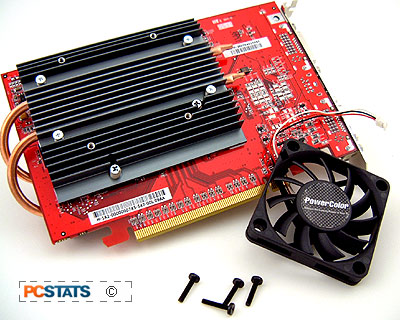
Passive or Active Cooling Solution?
The double heatpipe
passive heatsink on the Bravo X700 is easily the videocard's biggest feature and those of
you looking for something quiet are in for a treat. The Bravo X700 is ideal for
the office or home theatre use thanks to its low-noise operation.
The X700 core first comes in contact with the large aluminum heatsink on the
front of the card, and the heatpipe runs between that and another aluminum heatsink. The
heatpipes then draw the excess heat onto the rear heatsink which can
also make use of the low profile 60mm fan bundled with the card.
To make sure the aluminum heatsinks come in contact with the X700
core and nothing else, PowerColor has placed soft foam pads under both the top and bottom
heatsinks. This ensures that the heatsink will not short out the videocard circuitry.
During testing, the heatpipe cooler worked extremely
well and the PowerColor Bravo X700 was only slightly warm to
the touch. We could not hear the fan once it had been installed despite the fact
that we did not enclose the test system in a case!

