What's an AGR video slot?
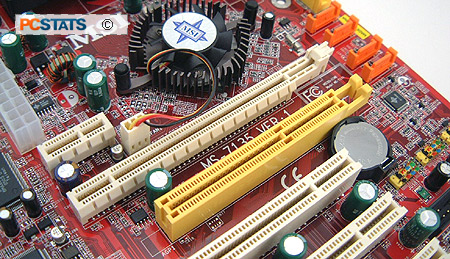 Easily the
biggest feature of the MSI K8N Neo3-F is its support for 8xAGP videocards. The AGR
slot, as MSI likes to call it, runs through the PCI Express bus although MSI does not state exactly
how quickly data travels (I'd guess it's PCI express x2 - but don't quote me on
that). Easily the
biggest feature of the MSI K8N Neo3-F is its support for 8xAGP videocards. The AGR
slot, as MSI likes to call it, runs through the PCI Express bus although MSI does not state exactly
how quickly data travels (I'd guess it's PCI express x2 - but don't quote me on
that).
In any case it should be faster than competing PCIe/AGPe boards where the
ersatz AGP slot (often called AGPexpress) runs through the standard PCI bus.
Unfortunately though, the videocard you wish to use must be pre-approved by
MSI otherwise it will not function in the motherboard. PCstats test Asus X800 XT PE
videocard would not run with the K8N Neo3-F motherboard but a MSI GeForce 4
Ti4800 worked just fine. The list is rather large, but requiring a pre-approved
videocard ultimately defeats the purpose of the AGR slot.
We emailed MSI about this compatibility issue but unfortunately did
not get a response what with all the hubbub of Computex going on. When we find out more information, we will update this review accordingly.
|
The Parallel Port: Part of History
Since the early 1980's, the parallel port has been a mainstay of PC
computing. Its
primary function of connecting to printers, scanners and external backup devices has largely been
usurped by the higher bandwidth USB port. The parallel port remains a
standard feature of modern motherboards, despite Intel's ongoing attempts to eliminate
it and other 'legacy' ports.
The parallel port was designed by IBM so PCs could connect to Centronics
printers (the printer manufacturer back then). Others
printer manufacturers quickly adopted this as the defacto standard for
connecting printers to the PC.
The parallel port sends eight bits of data at a time and in parallel,
allowing the parallel port to send up to 2MB of data per second. It's
not commonly used anymore but it's handy when attaching legacy devices,
the main reason why it's still found on the majority of motherboards. |
Overclocking Fun and CPU Speeds
MSI motherboards have generally been good at overclocking and I was hoping the K8N Neo3-F would not disappoint. Before we started overclocking though,
I first set the CPU multiplier to 6x and the memory to operate in
166 MHz mode. This way neither the processor nor memory would be the limiting
factor in overclocking the motherboard.
The K8N Neo3-F
easily reached 210MHz but anything much higher caused the motherboard to exhibit some weird problems. No matter what
we did, the K8N Neo3-F would either lock up at POST or shut itself off completely,
requiring me to cut the power to the motherboard and let the power supply
run dry before restarting.
 Playing with voltages did not
allow the K8N Neo3-F to run any higher either. Perhaps the K8N Neo3-F will overclock
better with future BIOS updates.
Playing with voltages did not
allow the K8N Neo3-F to run any higher either. Perhaps the K8N Neo3-F will overclock
better with future BIOS updates.
Just for the heck of
it, I decided to try the Dynamic Overclocking functions; perhaps my overclocking skills
are fading? ;-) I'm not sure what exactly MSI's dynamic overclocking feature does
since even when set to its high setting (Commander 11%) the various
benchmarks that we ran all scored about the same as stock. While running
Commander mode though, we did notice it would sometimes lock up the system when
under load.
I personally dislike dynamic overclocking features
on motherboards, and tend not to recommend their use at all.
Manual overclocking gives better control, and most often better results. If
you're not sure how to overclock, please see these two PCSTATS guides on the
topic (here and here
).
|
