 |
| Overclocking Results: |
|
|
Overclocking higher end videocards can be a
lot of fun. The Asus EN7800GT 2DHTV/256M/OSP/A is already one fast videocard,
but we have to find out if overclocking will allow the GeForce 7800GTX to
reach higher performance levels.
Starting with a single Asus EN7800GT 2DHTV/256M/OSP/A PCI Express
videocard, the 7800GT core was the first device to be overclocked. Starting
at 400 MHz, it was slowly pushed faster in 5 MHz intervals. The G70 core had no issues
hitting 430 MHz, which is the stock speed of the high end GeForce 7800GTX. Continuing,
the Asus EN7800GT's core was able to reach 465 MHz before
things started to fall apart. At this speed, 3DMark05 and FarCry would often lock
up... lowering the core speed a couple of MHz to 463 MHz solved that.
Next up was the cards GDDR3 memory which is
clocked at a nice round 1 GHz. I was a bit more impatient with the memory and
decided to increase its clock speed in 20 MHz intervals. (Remember to check out
both PCSTATS guides on overclocking if you are unsure of what to do: CPU's
here and videocards here)
The memory
was up to the overclocking challenge and easily passed the 1.1 GHz
mark. Cool.
It was reassuring to discover that the memory on a single Asus EN7800GT could
even break the 1.2 GHz barrier without any additional cooling! It
didn't go up much further than that
however. At a memory speed of 1260 MHz, the videocard would start to display visual
artifacts and we were grudgingly forced to lower the memory clock speed back down to
1248 MHz.
Next on the agenda was overclocking two Asus EN7800GT videocards together in
SLI configuration!
|
experts tip: core speed confusion when overclocking? |
|
confused about nvidia's GeForce 7800 series core
clock speeds? Join the club. By default the GeForce 7800GTX's clock speed
(while in 3D mode) is supposed to be 430 MHz, however with RivaTuner
monitoring clock speeds in the background we see that this
Asus videocard automatically overclocks itself by 40 MHz... All
retail GeForce 7800GTX on the market react in the same manner, and what's
more, if you are overclocking the core manually the drivers will still
increase the core clock speed another 40 MHz (when running in 3D mode) on top of what the core is at!
To not much surprise, the GeForce 7800GT core also
reacts like its bigger brother. The default speed of the GeForce 7800GT core is
400 MHz, however according to RivaTuner when the Asus EN7800GT 2DHTV/256M/OSP/A
is running in 3D mode it does a similar thing. With RivaTuner 2.0 RC 15.7 , things get broken down even further and we can see that the geometric domain speed shoots up to 438.75 MHz (what we would consider the core clock speed), while the Shader domain speed and ROP domain speeds run at 405 MHz respectively. Memory clock speeds do not increase past 501 MHz no matter what mode the videocard is running at.
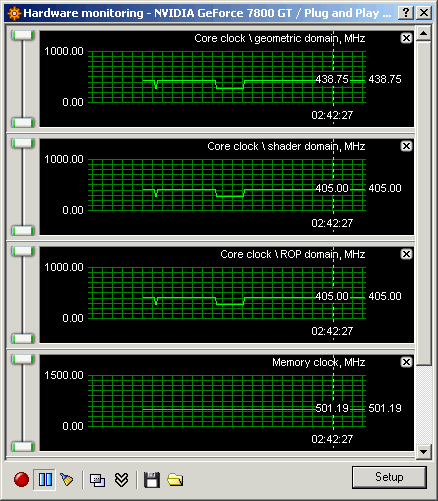
This doesn't really
make overclocking more difficult, it is just an interesting foot note. |
| Comments and Feedback? Suggest a Tweak. |
Overclocking with two Asus EN7800GT
2DHTV/256M/OSP/A's in SLI is a bit more complicated. Yet, this can help in
certain games so we gave it a shot. Rather than starting out where we normally do, with the
CPU, we worked bac backwards... With both Asus EN7800GT videocards running in SLI we
immediately raised the clock speed to 463 MHz core and 1248 MHz memory. The videocards
ran okay with this setting, but did lock up randomly when running 3D benchmarks. Lowering
the core speed to 449 MHz, and the memory to 1246 MHz, made it possible for
both Asus EN7800GT videocards to run overclocked quite nicely.
Here are the test system specs we
used, and next up are the benchmarks!
 |
| PCStats Test System Specs: |
| processor: |
amd athlon64 4000+ |
| clock
speed: |
12 x 200 mhz = 2.4 ghz |
| motherboards: |
asus a8n-sli premium (nf4-sli) |
| videocard: |
ati radeon x850 xt pe
msi rx850xt-td256e
msi
rx800xt-vtd256e
ati radeon x800 xl
powercolor x700 pro
msi
nx7800gtx-vt2d256e (single mode)
msi
nx7800gtx-vt2d256e (sli mode)
msi
nx6800gt-t2d256e
msi nx6800-td128e
(single)
msi nx6800-td128e (sli mode)
msi nx6600gt-td128e (single mode)
msi nx6600gt-td128e (sli mode)
asus en7800gt 2dhtv/256m/osp/a (single mode)
asus en7800gt 2dhtv/256m/osp/a (sli
mode) |
| memory: |
2x 512mb mushkin pc3200 l2
v2 |
| hard
drive: |
74gb wd raptor
10k rpm sata hdd |
| cdrom: |
aopen 52x combo |
| powersupply: |
pc power & cooling turbocool 510 sli
|
| heatsink: |
stock athlon64 4000+
hsf |
| software setup |
windowsxp build 2600
nforce4 6.53
catalyst
5.10
detonator 78.01 |
| benchmarks |
3DMark03
3DMark05
AquaMark3
Halo
FarCry
Splinter Cell:
Chaos Theory
Doom 3
FEAR
Quake 4
AA+AF
Benchmarks
FarCry
FEAR
Doom 3
| |
