 The Asus EAX1900XTX 2DHTV/512M/A videocard requires more power than the PCI Express x16 slot can deliver by design, so to augment this a six pin 12V power connector quietly sits on the top right hand corner of the PCB. Failure to connect the additional power jack will result in the computer not POSTing and continuously beeping through the PC speaker. Beep, beep.... beep. Annoying, but a necessary consequence of fast paced VPUs and all that cutting edge technology that makes games whizz by so captivatingly.
The Asus EAX1900XTX 2DHTV/512M/A videocard requires more power than the PCI Express x16 slot can deliver by design, so to augment this a six pin 12V power connector quietly sits on the top right hand corner of the PCB. Failure to connect the additional power jack will result in the computer not POSTing and continuously beeping through the PC speaker. Beep, beep.... beep. Annoying, but a necessary consequence of fast paced VPUs and all that cutting edge technology that makes games whizz by so captivatingly.
Asus doesn't specifically recommend a minimum powersupply for use with the EAX1900XTX 2DHTV/512M/A videocard, but ATi sure does for the Radeon X1900XTX VPU. Accordingly, if the Wattage number on the side of your powersupply is less than 450W with at least 30 Amps on the +12V line you may have problems.
If the figures are at or above those values then it's smooth sailing. If an
upgrade is warranted those are good values to look for, and we'd like to add
that consumers will want to buy a name brand PSU only, no generic junk! A nice
rule of thumb is that heavy powersupplies are "better" than featherweight ones,
and avoid PSU's with oodles of gimmicky embellishments.
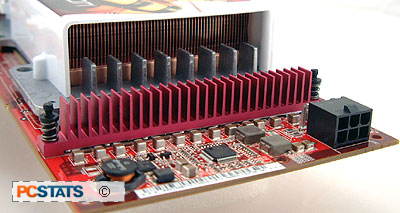
The six pin PCI Express power cable is
required.
ATI CrossFire powersupply requirements are higher
obviously, if you go that route two PCI Express videocards will be used and ATi
suggests users have something in the 550W range with 38 amps on the +12V rail.
ATi also has a CrossFire power supply certification program and you can find out
what power supplies are ATi recommended here. You'll also find a list of other ATi
approved peripherals from motherboards and memory, a good list to look
over if you're thinking about building a new system. Power requirements for high end ATi and nVIDIA videocards are pretty similar, and PCSTATS has tested a bunch of suitable models which you can read about here.
Video Options
Hidden under the rather large heatsink is an ATi Rage Theatre chip
which gives the Asus EAX1900XTX/2DHTV/512M/A its Video In / Video Out (VIVO) capabilities. The ATi Rage
Theater supports high quality TV-output via Composite or S-Video cables and
supports NTSC/PAL display modes from 320x200 on up to 800x600. According to ATi,
the Video-In features include composite/S-Video analog inputs for NTSC, PAL or
SECAM formats which are converted into crisp, low noise digital videos
for a clear image.
The ATI Rage Theater also supports VBI services such as Teletext, Closed
Captioning and Intercast. As expected, Asus includes all the cables a user will
need to take advantage of the videocard's VIVO capabilities. The break-out
cables are in two separate groups, so users will be able to use the component
outputs or s-video/composite in/out feature, but not at the same
time.
The Asus EAX1900XTX/2DHTV/512M/A sports dual
DVI outputs, which mean you can connect up to two digital LCD's at the same
time. Analog monitor users are not out of luck, Asus bundles in a pair of
DVI-to-analog converters within the package contents. Right in between the
two DVI connectors is the circular video connector which supports VIVO as
mentioned earlier, as well as component output break-out cables.
