It's a great time to be a computer hardware enthusiast,
more manufacturers are including overclocker friendly options in their products
and this is most apparent in professional grade motherboards. No longer a waste
land, virtually all retail motherboards on the market have good tuning options
for overclockers, and with each successive generation it simply gets better.
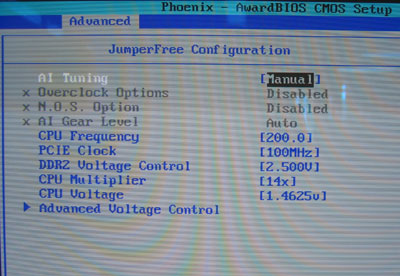
The Asus M2N32-SLI Deluxe motherboard clock
speed can be adjusted between 200-400 MHz in 1 MHz increments. The PCI Express
bus can also be adjusted in 1 MHz increments between 100-200 MHz. DDR2 voltage
goes as high as 2.5V, you'll want to be careful when overclocking as you can
really damage the memory. There are CPU clock multiplier adjustments which vary
depending on the processor you're using and the maximum CPU voltage goes 0.1125V
above stock.
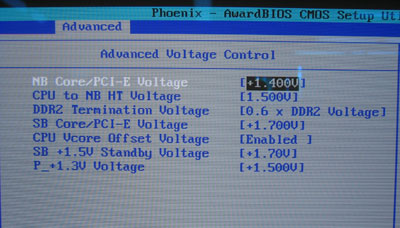
In the Advanced Voltage Control section you
have voltage adjustments for the other devices on the Asus M2N32-SLI Deluxe
motherboard; the Northbridge and Southbridge chipsets for example.
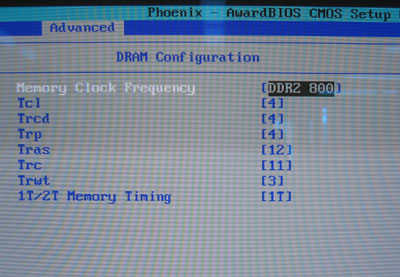
In the DRAM Configuration section, we find
all the wonderful memory timing adjustments. You can adjust the memory speed and
timings here, although there are not as many memory timings as enthusiasts are
use to.
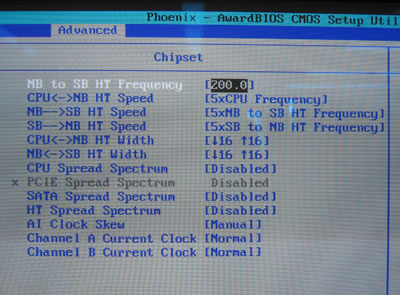
Here are a whole host of HyperTransport
options, options range from speed to width.
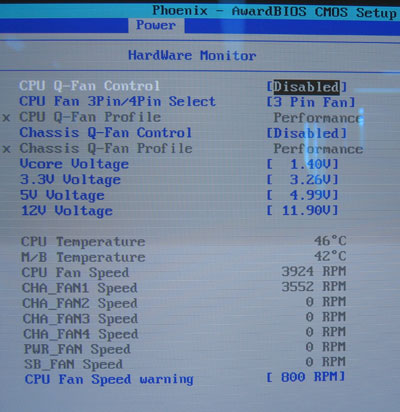
The Hardware Monitor shows a lot more
information that most previous versions. Note that you can monitor all seven
fans from within the BIOS.
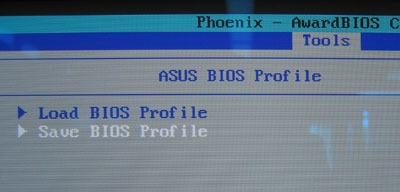
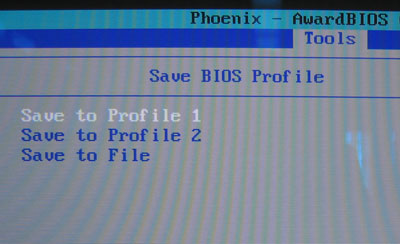
nVIDIA has taken a note from DFI and has
added a motherboard profile slot into its chipset BIOS spec. This allows users
to save different motherboard profiles in the BIOS, or via nTune 5. It's great
when experimenting with different overclocking settings for certain games or
applications to see how high you can run. The profile slots cannot be renamed in
the BIOS (in this version anyway), which is an unfortunate oversight on the part
of the programmers.
