One thing to remember is that while there are more and more SLI compatible video
games are being released, it's best to check to see if your favorite title
supports this feature before diving into an SLI videocard setup headfirst. Most
of the killer new titles do, but if you're half way though an older game title
there may be no major benefit from an SLI videocard configuration.
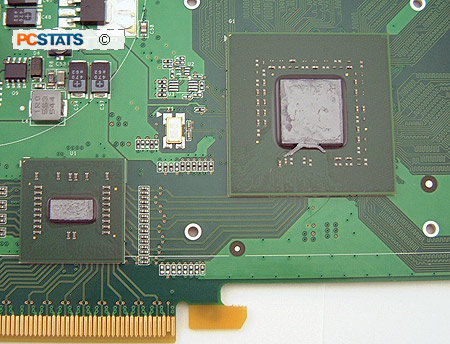
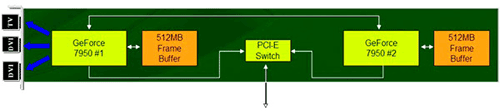
The MSI NX7950GX2-T2D1GE videocard is built
from two stacked PCBs, each with its own GPU, memory, and thermal solution. The
top portion of the videocard has the PCI Express x16 connector and an additional FCBGA bridge chip
which splits the PCI Express bus between each of the two GeForce
7950 GPUs.
Looking at the block diagram above, you'll note that the PCI Express lanes first go to the PCI-E Switch
where half the bus is directed to the first Geforce 7950GX2 core and half directed
to the second Geforce 7950GX2 core. The two GeForce 7950GX2 GPUs communicate
to each other through the internal SLI bridge. There are only two DVI
outputs however between both "video card's" and one TV output supporting S-Video
and composite formats.
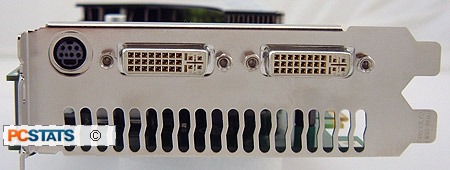
Each GeForce 7950GX2 core has 512MB of dedicated GDDR3
memory and the core and memory are cooled with an identical VGA heatsink (there
are two per card). It's vital that GeForce 7950GX2 videocard receives good
airflow otherwise heat can become a major issue. Also keep in mind that the
cooling solution on the MSI NX7950GX2-T2D1GE cannot be changed, so you'll want
to keep the inside of your
computer clean of dust.

As mentioned earlier, the MSI NX7950GX2-T2D1GE
can be run in SLI with another GeForce 7950GX2 videocard for a four way GPU
rendering! Now let's take a little closer look at this sexy green graphics
monster!
