|

|
The ECS G33T-M2 motherboard is based on Intel's news integrated graphics chipset, the G33 Express, and like the Intel P35 Express makes an awesome duo when paired with a dual core Intel Core 2 Duo processor.
78% Rating: 
|
|
|
|
Home >
Reviews >
Motherboards >
ECS G33T-M2 |
|
|
ECS G33T-M2 Motherboard Highlights
|
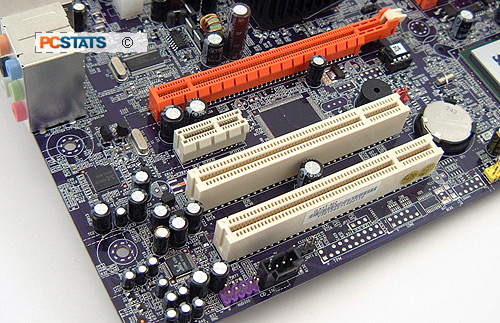
You can install a PCI Express x16
videocard into the orange slot in the middle of the ECS G33T-M2
motherboard. Under it is a PCI Express x1 slot then two 32 bit PCI slots
for legacy devices. There's a small speaker above the first PCI slot which
will sound if something is wrong with the
system.
|
|
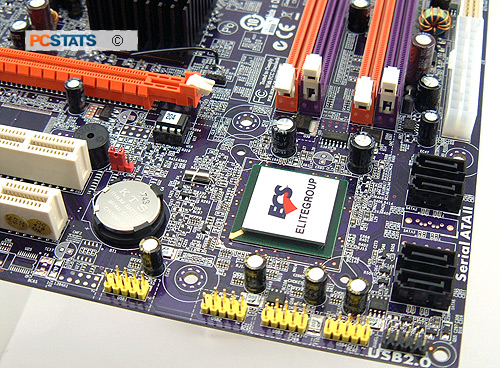
There are four Serial ATA II
ports and four USB 2.0 headers at the bottom right hand of
the ECS G33T-M2 motherboard. All are placed near the edge of the PCB which
helps keep cables clean... alas no USB brackets are supplied with the board. The
Clear CMOS jumper is easy to spot as it's the only red jumper on the
motherboard.
|
|
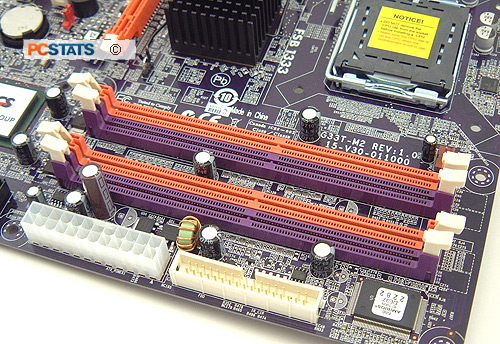
The main ATX power connector and
floppy are located to the right of the DDR2 memory slots. You'll want to
insert your DDR2 memory in alternating slots to enable dual channel memory
mode, the bandwidth gained is worth going
for.
|
|
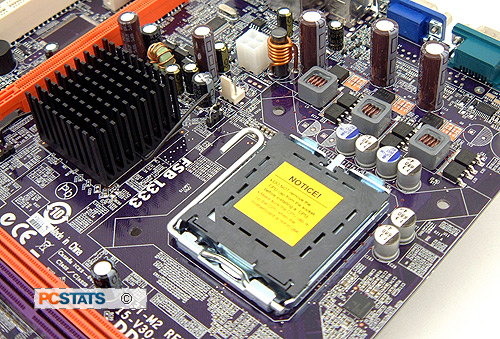
There's plenty of
space around the LGA775 CPU socket and you can pretty much install anything on
the ECS G33T-M2 motherboard. Considering the G33T-M2's intended market and overclocking
abilities though, overclocking should be the farthest thing from your mind.
|
|
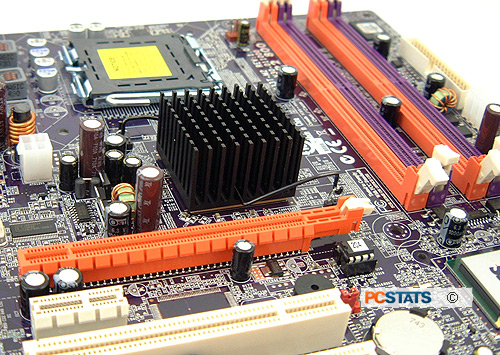
The Intel G33 Express
chipset generates a moderate amount of heat which is why ECS can get away with a
medium sized aluminum heatsink on the G33 Express Northbridge. It's designed to be cooled with
the air from the heatsink, so if you use a
passive heatsink, you'll need to blow a fan in the direction of the
Northbridge.
|
|
|
|
|
