Motherboard manufacturers play a large role in separating
the product lines, determining what makes one motherboard a high end mobo you'd
give your left arm for, and another on the same chipset perfect for a low
cost office PC. Gigabyte's GA-P35-DS4 motherboard is a prime example of what Gigabyte can do with a versatile chipset like the Intel P35 Express.
The Gigabyte GA-P35-DS4 is based around Intel's highly
successful P35 Express and ICH9R chipsets. It supports Intel Celeron D, Pentium 4/D/XE and Core 2 Duo/Quad processors running on an 800/1066/1333 MHz FSB. The four DDR2 memory slots can be filled with up to 8GB of DDR2 1066/800/667 memory. In terms of integrated goodies, the board has a Gigabit network card, three IEEE 1394 ports, 12 USB 2.0 ports, eight Serial ATA II channels (six via the Intel ICH9R with RAID, two thanks to the Gigabyte SATA2 controller) and of course a 7.1 channel Azalia High Definition audio controller.
The RAID care of the ICH9R is limited to RAID 0,1,5,10 while the Gigabyte
SATA2 chip offers us RAID 0,1,JBOD. There are no eSATA ports on the board
regrettably, but it does have a eSATA bracket with two jacks.
At the top of the peripheral expansion list are two physical PCI Express x16
slots which support dual AMD videocards in CrossFire mode (the blue
slot has 16 PCIe lanes, the orange slot just 4 PCIe lanes). The
orange PCI Express x16 slot is really a PCI Express x4 slot, and along with this
are three PCI Express x1 slots (one of which shares a PCI Express lane
with the orange PCI Express x16 slot) and two 32 bit PCI slots
for miscellaneous devices. If all that sounds complicated just remember;
Intel P35 Express supports dual Crossfire videocards,
and has room for at least two other PCI Express x1 devices.
In a nod to improving your working environment and increasing the
longevity of the motherboard itself, the GA-P35-DS4 features a totally
silent copper heatpipe based
chipset and MOSFET thermal solution. The Intel P35 Express, ICH9R, and power MOSFETS
are all connected by heatpipes to compact copper heatsinks. Secondly, the Gigabyte GA-P35-DS4 uses
entirely solid state aluminum capacitors. Nice features, good construction, not a surprise the Gigabyte
GA-P35-DS4 retails for $181 CDN ($194 USD, £93 GBP).
Virtually all the Intel P35 motherboards on store
shelves have nearly identical features. It is really only on the integrated
features, and extra heatsinks and ports and connectors where there is variation.
So let's not repeat what we've already said in other reviews.
Instead, let's take a forward looking stance and ask
ourselves why we cling to the parallel printer port? A Serial port is still
plenty useful in networking environments, but parallel? It's time to do away
with the Parallel port on the rear I/O, at the very least shift it to a header.
The space would be much better served with a few more USB ports, a eSATA port or
two, or perhaps a firewire jack?
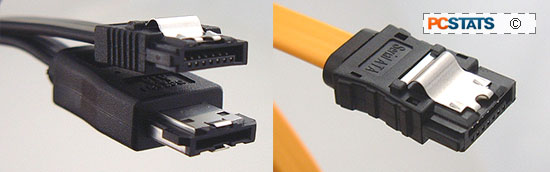 Onto useability; the layout
of the Gigabyte GA-P35-DS4 motherboard is fine. Ports and connectors are labeled
well, jacks and cables organized nicely. We prefer polarity labeled USB headers,
sadly the GA-P35-DS4 has those unmarked yellow ones instead. I know this will
come across as insignificant, but the PCI Express x16 videocard retention lock
on that blue slot, and the rear-oriented lock on the orange slot just make my
fingers happy.
Onto useability; the layout
of the Gigabyte GA-P35-DS4 motherboard is fine. Ports and connectors are labeled
well, jacks and cables organized nicely. We prefer polarity labeled USB headers,
sadly the GA-P35-DS4 has those unmarked yellow ones instead. I know this will
come across as insignificant, but the PCI Express x16 videocard retention lock
on that blue slot, and the rear-oriented lock on the orange slot just make my
fingers happy.
With easy to access PCIe locks like the ones on the
GA-P35-DS4, it doesn't matter if the videocard has a large double-slot heatsink,
access is unimpeded. If you have to struggle with a screwdriver to release an
obscured PCIe slot lock and get the videocard out, you may end up with an
electrical short or snapped component. Just a thought, it's not like PCSTATS has
had hands on experience with 200-odd motherboards or anything... oh wait! We
have. :-)
Bundled in with the GA-P35-DS4 motherboard are a common
variety of data cables, a firewire and eSATA bracket. Nothing too out of the
ordinary there, but the SATA cables stand out for a couple reasons. The black
one is eSATA-to-SATA, and the internal orange ones are the solid push-to-click
variety that lock into the SATA headers positively. Once you have a SATA data
cable wiggle lose you'll understand what I'm talking about.
Intel P35 Express and ICH9R
Chipsets
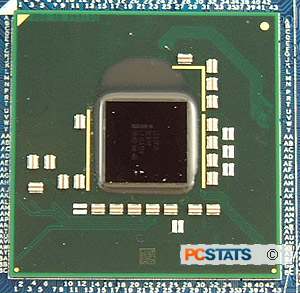 |
| Intel P35 'Bearlake'
chipset. |
 The Intel P35 Express
Northbridge chipset replaces the P965 Express as Intel's mainstream performance
core logic part.
The Intel P35 Express
Northbridge chipset replaces the P965 Express as Intel's mainstream performance
core logic part.
The P35
Express handles all LGA775 processors running on 800/1066/1333 MHz Front Side
bus (theoretical 10.6GB/s bandwidth), so it is ideally suited towards Intel's
45nm "Penryn" CPU. Along with the P35 Express is Intel's new ICH9R southbridge.
This southbridge supports RAID via Intel's Matrix storage technology.
With Intel projecting quad core processors to be the
mainstream choice, the boys in blue have increased CPU Front Side Bus speeds
from 1066MHz to 1333 MHz recently. An increased FSB speeds up data communication
between the processor and system bus.
Intel also modified the memory controller in the P35,
boosting DDR2 memory support to 1066 MHz and consequently increasing maximum
theoretical bandwidth to 17GB/s (in a dual channel DDR3 configuration).
These changes are all incremental, the most significant
improvement in the P35 Express chipset has been the inclusion of DDR3 RAM support. Now it is important to make the
distinction that Intel P35 Express motherboards can support either DDR3 or DDR2.
The Gigabyte GA-P35-DS4 is a DDR2 RAM platform, so it is not compatible with
DDR3 (yes, we're stating the obvious folks).
By default the Intel P35 Express chipset handles a
single 8GB/s PCI Express x16 videocards with 16 PCI Express lanes devoted to it.
However, the Gigabyte GA-P35-DS4 has two physical videocard slots (one blue, one
orange). There are six PCI Express lanes associated with the ICH9R Southbridge
and four of them can be used for a secondary graphics card, thus the second PCI
Express x16 slot. It's not as ideal a solution as two videocards receiving a
full 16 or 8 PCI Express lanes each, but in this case a dual videocard Crossfire
set up will see 16/4 PCI Express lanes respectively.
Want to know why the Gigabyte GA-P35-DS4 has heatsinks
mounted on the back, all solid aluminum capacitors and a few other component
level tweaks? It's after the jump, then PCSTATS overclocks.

