Push the lever down and away from the socket until you can fit it
under its metal retention tab.
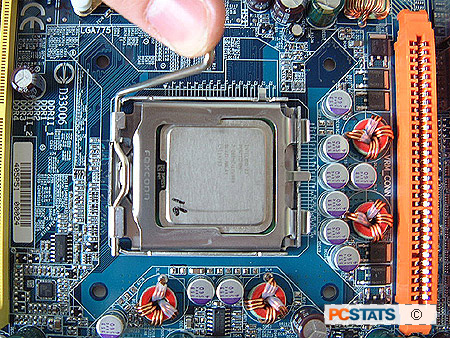
(Above: for clarity, shown with plastic
cover removed)
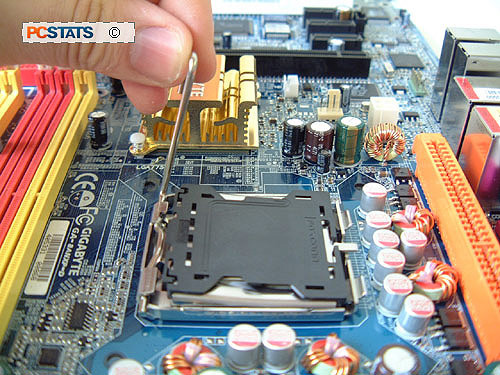
Securing the lever under the retention tab will fasten
the load plate correctly and should cause the plastic protective cover to pop
loose. If it does not come loose, you can safely remove it now by pulling
it away from the load plate with your finger. In either case, remove and
save the plastic protective cover.

(Above: for clarity, shown with plastic
cover removed)
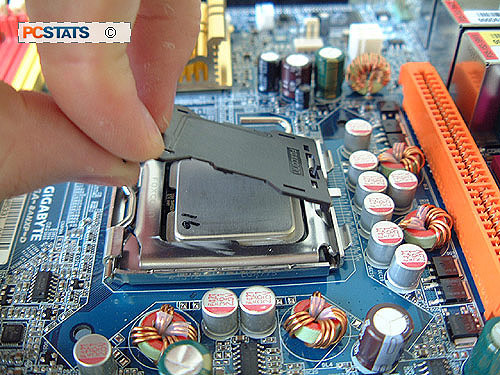
Your processor is now correctly in place and ready for heatsink installation. Before
you can do this though, you should install the motherboard correctly into your
computer case. If you need any help on this topic, see this PCSTATS guide on the subject.
Now it's time to install the heatsink, this isn't
complicated but can be a little tricky in the confines of a dark computer case.

