With Intel's socket 775 processor formfactor, Intel has accomplished a couple of noteworthy things. The first was to substantially reduce the complexity
and cost of manufacturing its processors; removing the vulnerable and
delicate interface pins from the bottom of CPUs meant that manufacturing losses
and customer returns both dropped significantly for Intel.
The second accomplishment was, unfortunately, to increase the complexity
and risk involved in installing one of the new 775 processors into a
motherboard.
By removing the pins from each CPU, Intel off loaded the responsibility
of adding interface pins to motherboard manufacturers (who also now
have to deal with returned merchandise and angry customers with bent
socket pins). This is a bad thing for Intel users in general, as now
the motherboard is the most likely component to be damaged during an
installation gone bad, and compared to Intel many motherboard manufacturers
are notoriously unreliable in providing replacement parts.
Here at PCSTATS, we had our share of troubles and frustration
with the new installation method before we got completely used to it, so we
thought we'd run off a quick guide illustrating the procedure for the
benefit of our readers. If you are planning on building a Intel based computer
anytime soon, bookmark this PCSTATS Beginners Guide.
The LGA 775 processor chip and socket
As you probably know by now, Intel processors have no pins
at all. Instead they merely have the electrical contacts where the
pins (which are now built into the socket on the motherboard) will touch.
While the lack of pins makes these chips much less fragile, the bottom of
the processor should not be touched, as the contacts can be damaged.
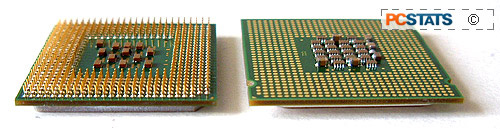
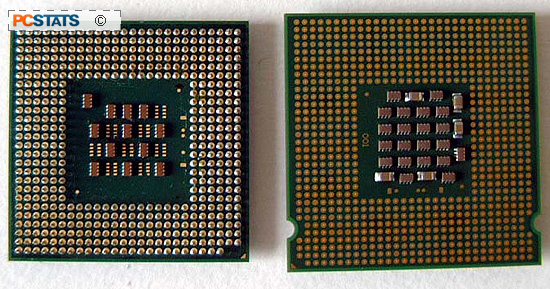
On the left above is the previous socket 478 style Intel
processor, at right the current socket 775 style pinless processor. In all other physical respects the new chips are unremarkable, so
let's move on to the socket.
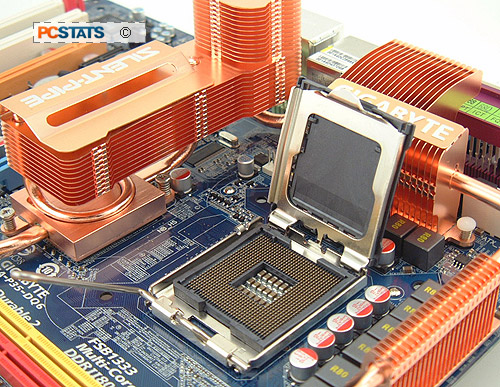
As you can see, the array of pins which connect the processor to the
motherboard are now attached to the socket and they are very
fragile and easily bent. All socket 775 motherboards feature the metal
shim (load plate) pictured above, which serves the dual purpose of
locking down the processor once it is installed and protecting the pins from harm
when it is not. Most boards also implement a protective
plastic cover which fits over the load plate when no processor is present, hiding the pins
completely. The lever secures the shim in place, holding the processor
when it is installed.
It is extremely important that the processor be installed slowly, carefully
and vertically into the socket, and removed the same way. Any careless
handling will damage the pins, and may leave you with a useless
motherboard.
Now its time to describe exactly how to install one of
these chips correctly. It's not the hardest thing in the world, but it pays to be careful and follow a predetermined set of
steps.

