For its 27" display size, the
275T is a good ad-hoc personal movie screen for watching movies on the computer.
It's not quite the wide screen HDTV of your dreams, but
it beats any standard boxy computer monitor by leaps and bounds.
It's key to toggle MagicBright into "Movie" mode to bump up the
screen brightness, then sit back a few feet for the best picture. The movie mode
is really bright, so if one is sitting at the desk close the the Syncmaster
275T, it can become a little too bright to view comfortably. From several
feet away the extra brightness does justice to the video.
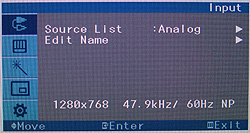
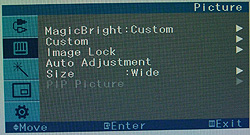
The 16:10 display ratio
suits letter box pictures well, and image quality is very good thanks to the high native
resolution and 0.303mm pixel pitch. We were pleased there wasn't any noticeable light bleed through
from the sides of the screen in very dark scenes.
The Syncmaster 275T is rated for a 1000:1 contrast ratio, but it
can dynamically scale that up to 3000:1 in certain cases.
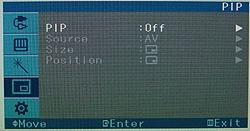
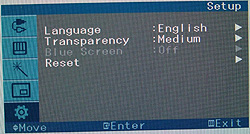
On many LCD displays there is
a visible stepping effect when a colour transitions from one shade, to a very
slightly lighter or darker shade. This is due to an inherent
limitation of LCD technology, as it can display 16.7million colours.
This undesirable effect
wasn't noticed with the 275T, which could just mean the media we tested it
with wasn't particularly full of scenes that highlight such shortcomings. Regardless, we were quite
pleased with the Samsung Syncmaster 275T ability to output full motion
video to the screen over the HDCP compliant DVI connection.
Graphic Artist and Photog's Best
Friend?
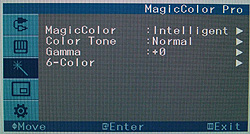 All is not perfect. Colour, or more appropriately reproducing
accurate colour brightness wasn't necessarily as straightforward as we expected it to be.
An example will best describe this...
All is not perfect. Colour, or more appropriately reproducing
accurate colour brightness wasn't necessarily as straightforward as we expected it to be.
An example will best describe this...
We first created a dark maroon coloured square in Photoshop. Then with
the test computer hooked up to a reliable ADI Microscan CRT, the
colour swatch was stretched across the Syncmaster 275T and ADI screens. Now I
know CRT and LCD monitors output colours differently, that's not what I'm getting at. If
you're thinking about the Syncmaster 275T display for graphics work, you should know its high
panel brightness can create a curious problem.
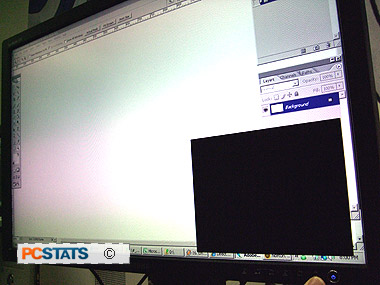 The dark
maroon colour test patch on the ADI Microscan CRT looked dark in
luminosity. The exact same colour test patch looked bright wine red on
the LCD - not just a little brighter, but almost bright red.
The dark
maroon colour test patch on the ADI Microscan CRT looked dark in
luminosity. The exact same colour test patch looked bright wine red on
the LCD - not just a little brighter, but almost bright red.
If you're doing graphic art work where
colour is important, you might be seeing unrealistic representations of luminosity with the Syncmaster
275T. Just keep that in mind and calibrate the screen first. MagicBright is especially bad
at making everything overly bright.
Bigger Screen, More Windows Open at
Once
When it comes to viewing webpages, work
and spread sheets, a 27" wide LCD screen very simply enhances ones' productivity.
You get more done because you can see two
or three windows on the screen at any one time. It's even
nicer to put those 1920x1200 pixels to use for large Microsoft Excel spreadsheets.
However, the real secret weapon in the 275T's arsenal is Picture in Picture. The PIP
will display the Component, Composite or S-Video inputs in a small
window in the corner of your screen so you can watch a
video while busily working away. PIP only works with DVI and Analog modes.
