Accelerators are a kind of context menu, similar in a way to the right click
> send to functionality in Windows itself. While browsing a website in
Internet Explorer 8 you can select a string of text by holding down the left
mouse key and dragging the cursor around.
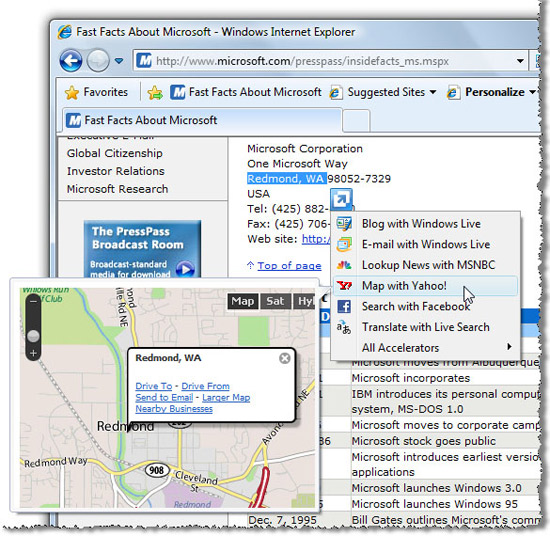
Once text
is highlighted the Accelerator icon will pop up beside it. It presents a number of different
commands that can be applied to the selected text, like 'search for this text
in Google Maps', or send to a blog, etc. In the
first example the selected text string would be directed to a Google Maps search
tab that would immediately bring up the location on Google Maps. All of this
is done without opening up a separate tab for Google Maps, or
copying and pasting any text.
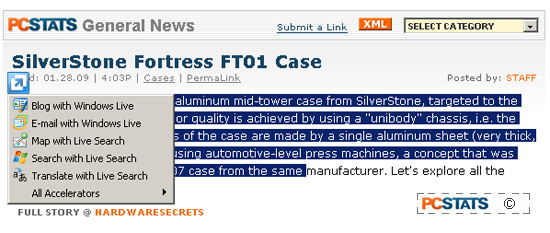
The Accelerator feature requires add-ons, so the real functionality of this
tool will unveil itself slowly as authors create them. On a side note, of
all the new features that Internet Explorer 8 introduces, Accelerators is one of
the top highlights for me. Given time, I can see many uses for
Accelerators to increase productivity on the web.
The third most significant new feature in IE8 is something called
InPrivate Mode. Many analysts have been quick to labeled this the IE8 "porn mode" because
of its cash only, no names given approach to web browsing. In Private Mode is the equivalent
of the Incognito mode in Google Chrome. This feature disables all of the
auto-caching, cookie retention and history saving that Internet Explorer 8 typically does.
It erases all local traces of what the browser was doing as soon
as the InPrivate window is closed.
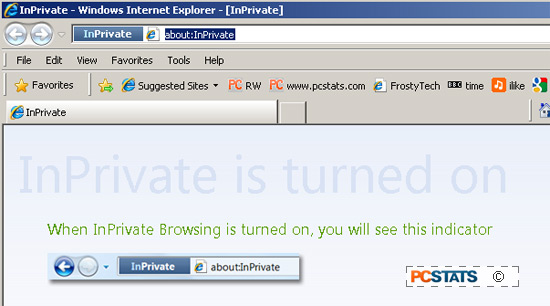
It's important to note that this browser clean-up is
only done locally, so internet service providers and any websites that log
access and usage will still have records of browsers that connect to them,
regardless of privacy modes being enabled.
