On the backend side of things, IE8's rendering
engine has apparently been improved to more compliant than previous versions. In plain english,
IE8 should properly render more websites better, regardless of how poorly the vast
majority of HTML on the internet is coded. Microsoft introduced a new tab in IE8
called Compatibility View for this, and when enabled it maintains
compatibility by using different rendering techniques to fix broken tables
and images on badly coded websites.
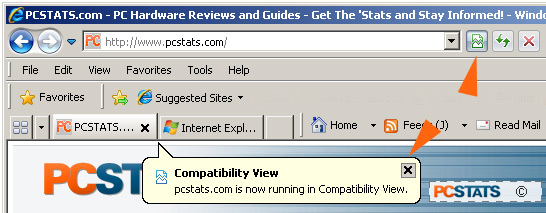
Finally we come
to internet security. By the time you've read this sentence you've
already become an anonymous statistic on a half-dozen servers around the world. Internet Explorer
8 won't change that, but it will protect you with an increased the
level of security both in the browser window, and in the way IE8
interacts with the Windows operating system.
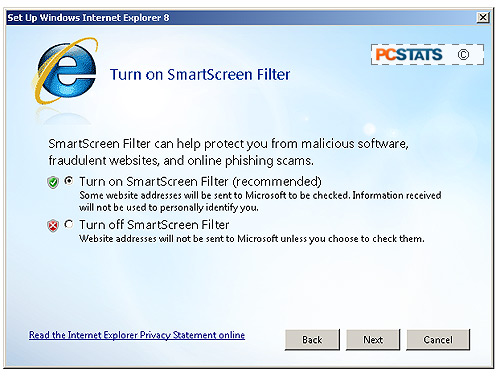
If you visit a virus laden website, IE8's automatic script blocking can
prevent a browser hijack. Other security features like SmartScreen are better prepared to
prevent phishing attacks (ie. fake bank websites asking you to log in), stop
malicious pop-ups in their tracks and basically mitigate cunning internet scavengers from feasting
on the bones of net novices.
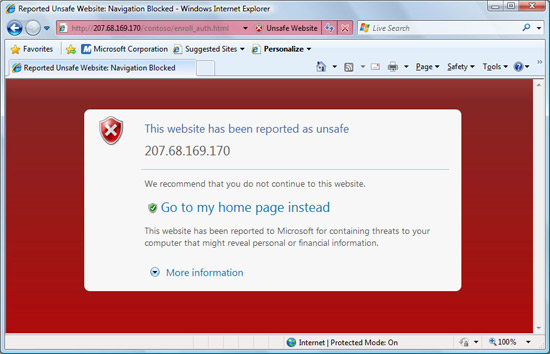
Microsoft has also made
it a lot easier to remove ad-ware from the browser. About time. With
Internet Explorer 8 you should be able to remove unwanted browser tool bars
and widgets that are auto-installed by certain applications just by clicking a 'close'
button that is inserted along side the toolbar.
Me thinks this is a little shot over the bow of that pesky Google Toolbar
bundled with every application of late...
