Samsung has thrown in two remotes, the first
a fairly standard 46-button mission control master button factory, the second
hockey puck sized deal with only five buttons. It's designed for channel surfing and
volume control alone - good for the kids or grandparents who may be
intimidated by too much control.
|

The 46-button
remote works with any Anynet+ peripherals, including Blu-ray
players and home theatre systems. It uses the TM98B
standard. |
The main remote control bundled with the Samsung
LN52A850S1F television works from distances up to about 25 feet away and is
compatible with all other Samsung Anynet+ displays, DVD players and so on. It's
nice that one remote can basically be used
to control all your home theatre devices... provided you're fully
outfitted with Samsung hardware. The black remote fits comfortably in
adult-sized hands, with large, rubbery buttons that are easy to depress and
spring back nicely afterwards. These buttons can also be illuminated for use in
dark rooms and during movies.
The scroll wheel/directional pad design has returned and
the wheel still makes navigating through the menus more difficult than it should
be, but fortunately it no longer impedes simply using the directional-pad to
select menu items. The remote itself has the standard channel-surfing, volume
and source selection buttons you'd expect to find on a
TV remote, but there's also a series of buttons to control the LN52A850S1F LCD
HDTV's special features, like InfoLink, Content and WiseLink features.
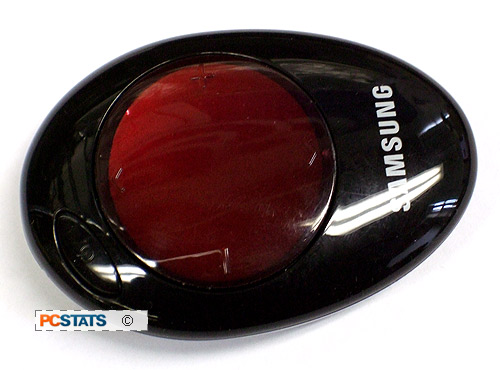
For other Samsung devices that support the Anylink+
feature, like Blu-ray players, there are basic forward, backwards, pause and
play buttons. These aren't quite the equivalent of having a dedicated remote for
these functions, as the remote didn't have buttons to skip chapters on the
Samsung Blu-ray player we were using. The second remote is much more simple, in fact it
only has five buttons, and is designed for basic channel surfing.
Aside from the power switch that turns the TV on and off, the
secondary remote has channel up and down buttons and left and right buttons.
It's convenient and fits into the palm nicely.
Let's move in for a closer look at the range of media inputs on this 52" Samsung A850 LCD HDTV...
