One of the most exciting features of Samsung A750 and
A850 series televisions, like the LN52A850S1F being reviewed today, is Samsung's
Wiselink Pro application. Wiselink Pro allows you to easily stream media content
like movies, music and photos from a USB drive or PC directly to the HDTV over a
home LAN. PCSTATS tested both Wiselink Pro
configurations and this technology has some incredible potential for changing how you watch
and access digital content.

Running Wiselink Pro over USB is pretty easy to set up.
Any FAT16 or FAT32 formatted USB memory drive is supported. That means USB thumb
drives will generally work, but USB hard drive enclosures are not supported. The
Wiselink Pro interface will automatically scan through the thumb drive's
contents and generate its own database of compatible file types,
and list the compatible Photo, Music or Movie types
in the corresponding sub-menu. That means you only have to scroll through the
menu to find what you want, incompatible formats are omitted.

The music menu
supports the MP3 file type only, which can be a little annoying for AAC, OGG and
FLAC aficionados. The Music menu will automatically parse any metatags
that are attached to scanned MP3 files, and lets you sort tracks in a
variety of different ways. Here is a sample of the sorting options,
pictured below. Both photo and movie menus have similar structures.
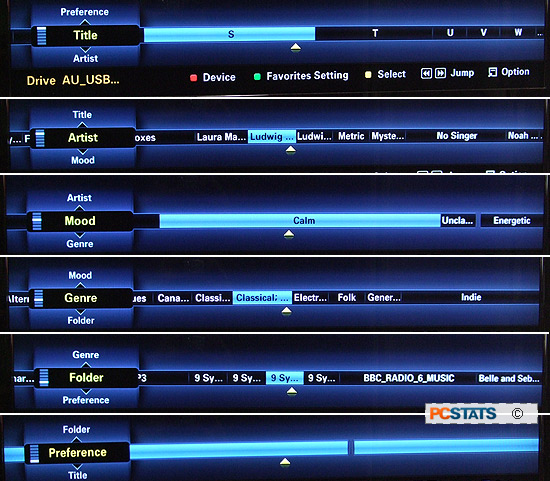
The default folder
view can be switched to sort by Title, Artist, Mood, Genre, or Preference rating. To
navigate the folder structure the remote's scroll wheel can be used
to skip between sub-categories or to select individual tracks. It's also possible
to create simple playlists that traverse multiple folders without much clicking by
using the FastForward button.
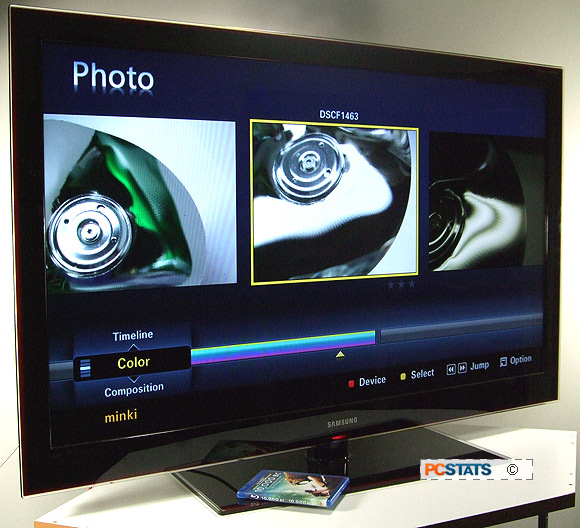
The photo menu supports JPEG images of resolutions up to 15360 x 8640 pixels.
Photos are automatically downscaled to a maximum width of 1920 while preserving
the aspect ratio. Photos can be sorted according to Color, Composition,
Timeline, Folder and Preference (a user rating system of 1-3 stars). It's also
possible to create a slideshow by selecting photos from various folders.

The photo menu also lets you zoom in and rotate JPEG images,
although for larger images both of these features were a little slow. Since the
LN52A850S1F automatically scales the image to a maxmium of 1920x1080
resolution, it's generally a good idea to rotate and resize your images on your
PC first, before displaying them on the TV.

The most important function by far is the Movie
menu. In Wiselink Pro USB mode, this allows you to to play video
directly from a USB flash memory key to the screen, provided the content is stored in one of the
following video formats.
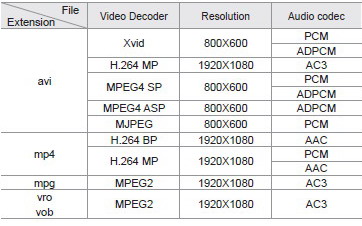
PCSTATS tested
Wiselink Pro with several movies in a variety of formats including MP4 video, AVI and a High Definition H.264
encoded version of the Bourne Ultimatum trailer in 1080p.
Each movie played
back off the USB drive without any noticeable hitches, distortion or syncing
issues. In Wiselink Pro USB mode it's possible to play, pause or fast
forward at 2x speeds, but you cannot rewind or skip ahead
for some reason.
The only point you really have to watch out for
is making sure the video files are properly formatted before playing them through Wiselink Pro
USB or Wiselink Pro DLNA. Corrupted or improperly formatted videos can
cause the Wiselink Pro application to hang, and if that happens it may crash
the TV so to speak. At that point you may need to unplug the screen
to reset everything back to normal and regain control of it via remote.
Samsung should have a more graceful solution to deal with those inevitable
encounters with incompatible media.
