 |
| Overclocking Results: |
|
|
Since the first Intel Sandy Bridge CPUs hit the streets
overclocking has taken a bit of a strange turn. If you were savvy enough to buy
an unlocked Intel Core i5 2500K or 2600K CPU from the get-go, you already know
the unlocked CPU multiplier will let you push these chips into the mid-4 GHz
range with little effort.
Owing to the integrated graphics on Sandy Bridge
processors, overclocking via the processor BCLK turned out to be an exercise in
futility however. If you don't have an unlocked Sandy Bridge processor there's
not much room to push a BLCK beyond about 104.8MHz.... TurboCore does what it
does, and you've learned to be happy with that.
With the previous generation of Intel P67 motherboards,
overclocking was easy. Intel H67 motherboards for the most part lack even basic
overclocking options, so if you ended up combining an H67 board with a K-series
chip someone really cheated you at the computer store.
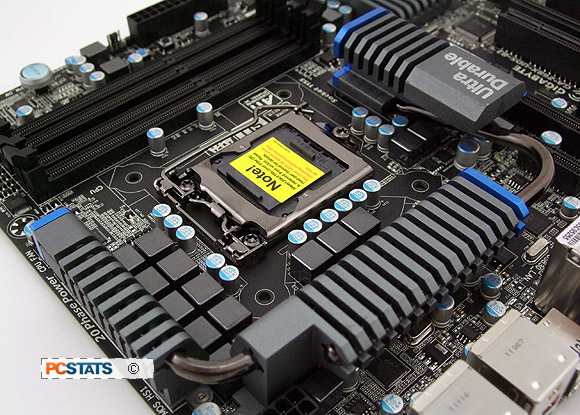
The Intel Z68 chipset combines the best of the Intel P67
and H67 chipsets into one platform, and let's face it... puts the final nail in
the coffin of both. Not all Z68 boards offer the video output jacks, but those
that do give you full overclocking control of both the processor and integrated
graphics clock speed.
Gigabyte's GA-Z68X-UD5-B3 motherboard offers up a full
range of CPU overclocking controls in the BIOS and from within Windows via the
new TouchBIOS interface. Since BCLK overclocking is generally limited to 105MHz,
PCSTATS left memory settings alone and focused on the CPU multiplier. Starting
from the default x33 multiplier, PCSTATS pushed this to x45... x46... x47... x48
before the system crashed loading into Windows 7.
Without tweaking any voltage settings the Gigabyte
GA-Z68X-UD5-B3 motherboard could post at a x48 multiplier. The maximum stable
overclock was x47 or 4.7GHz for the test Intel Core i5 2500K (3.3GHz)
processor.
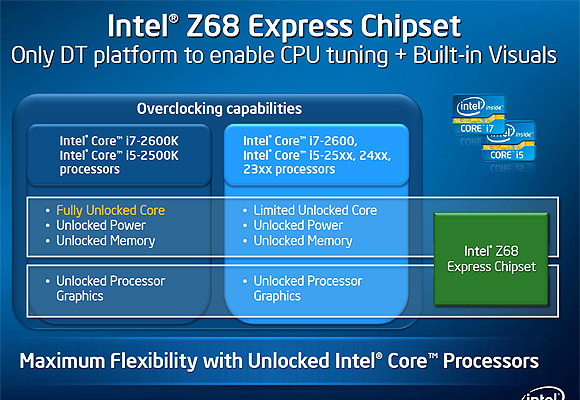
Since Gigabyte's GA-Z68X-UD5-B3 motherboard does not
feature onboard video ports there are no integrated graphics overclocking
options in the BIOS. Next up, the complete PCSTATS motherboard benchmark suite
compares the Intel Z68 against Intel P55, P67, X58 and AMD 890FX based
platforms.
Test System
Specifications
The
details of how the Gigabyte GA-Z68X-UD5-B3
motherboard was configured for benchmarking, including specific
hardware, software drivers, operating system and benchmark versions are all
indicated below. Other columns list the general specs of the current and legacy
reference platforms. Please take a moment to look over PCSTATS test system
configurations before moving on to the individual benchmark results.
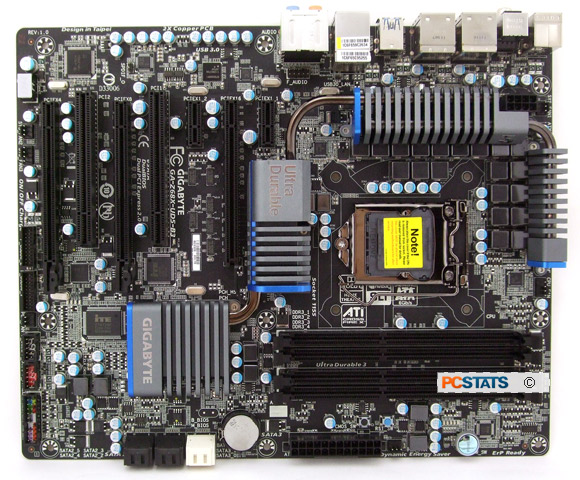
Gigabyte GA-Z68X-UD5-B3
Motherboard
