The
GA-Z68X-UD5-B3's storage
options build upon the previous Intel Platform Controller Hub (PCH) to offer six SATA connections;
two 6Gb/s SATAIII and four 3Gb/s SATA II. RAID 0, 1, 5 and 10 modes are supported across these ports and
Gigabyte
augments the native Intel SATA storage options with a Marvell 9128 controller (adding
a pair of eSATA 6Gb/s ports to the rear IO). No FDD or IDE
devices are supported.
At
the back of the Gigabyte GA-Z68X-UD5-B3 motherboard you'll find four SuperSpeed USB 3.0 ports, six standard USB 2.0
ports, a pair of hybrid eSATAIII/USB 2.0 ports and a set of IEEE1394 ports.
One 10/1000 network connection is supplied by the Intel Z68. Intel high definition, 7.1-channel sound is run through coaxial and optical S/PDIF outputs, or through the usually allotment of headphone outputs. The audio system is Dolby Home Theatre compliant.
As with the previous generation of core logic, the Intel Z68 Platform
Controller Hub communicates with the socket 1155 'Sandy Bridge' processor over a
20Gb/s DMI link and contains eight PCI
Express 2.0 lanes. The remaining system PCI Express lanes are
allocated to the processor itself.
Much like the Intel H67 chipset, Intel's
Flexible Display Interface (FDI) connects the Z68 PCH to the processor. At first glance
you might think the Z68, P67 and H67 chipsets are fundamentally identical,
but this is not entirely so. Here's
the block diagram for the Intel Z68 chipset, the major
new addition being Intel FDI.
Intel Z68 Express Chipset
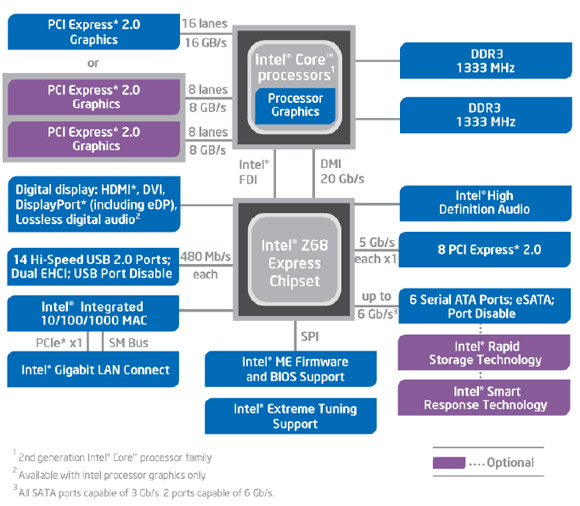
Intel Flexible Display Interface
Intel Flexible Display Interface (FDI) can be thought of as a direct
line to the integrated graphics core built into every Sandy Bridge microprocessor. While Intel's H67
chipset featured the FDI link, and with it users
could rely on the integrated graphics core for everyday work and for specialized video
transcoding acceleration via Intel Quick Sync, the Intel P67 chipset does not.
The problem with this arrangement is that you
can't overclock for damn with the Intel H67 platform, and while you can
overclock on Intel P67 motherboards, that chipset doesn't support FDI at all.
|
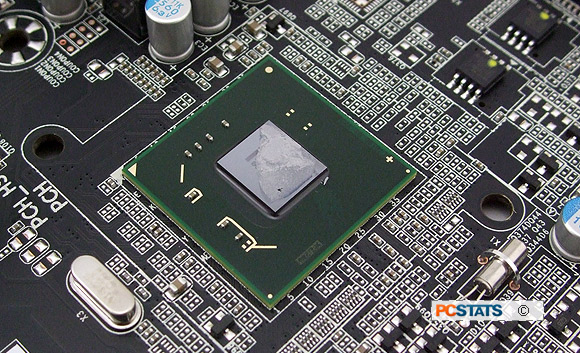
The star of the
show, the upper-mainstream Intel Z68 Express
Chipset
|
Enter the Intel Z68 chipset. It makes up for these shortcomings by combining the best of the Intel P67 & H67 chipsets under one hood; you get overclocking, video transcoding acceleration and integrated graphics
- all with one chipset.
QuickSync - Video Transcoding
Acceleration
Consider this example with the GA-Z68X-UD3H-B3
motherboard:
In the PCSTATS labs we set about converting a 450MB
1080i high definition MPEG2 video via Cyberlink MediaShow Espresso 6 to a
640x360 MP4 video format suitable for the iPhone 4. Using an Intel Core i5 2500K
/ nVidia Geforce GTX470 / Gigabyte GA-Z68X-UD3H-B3 test system
(note: the -UD3H has integrated video ports), this video
transcoded in about 48 seconds. Not bad, but with this same test platform
reconfigured to run off the Intel HD3000 integrated graphics core, the
same 450MB video was transcoded in a mere 14 seconds
with help of QuickSync.
The thing is, to use Intel QuickSync you either need to
plug your display into the motherboard's video ports and run off
the Intel HD3000/2000 graphics core, or configure LucidLogix Virtu to
virtualize the HD3000/2000 graphics through your discreet videocard. We'll get
to the GA-Z68X-UD5-B3's limitations
in these respects, in a moment.
What is LucidLogix Virtu?
It's a software driver Intel validated for the Intel Z68 platform that enables on-the-fly switching between discreet graphics cards and Sandy Bridge's integrated
Intel HD3000/2000 graphics core by virtualizing one or the other. In the preferred
method, the monitor is connected to a discrete videocard and Virtu virtualizes the IGP
when required (d-Mode). Conversely, if the monitor is connected to the onboard
video, Virtu virtualizes the discreet videocard (i-Mode) when 3D
games are launched.
The
key to this is that LucidLogix Virtu opens up the possibility
of significantly accelerated video transcoding via Intel QuickSync to smart users
who install a purpose-bred discreet PCI Express x16 videocard
for 3D gaming.
That's all well and good, but the Gigabyte
GA-Z68X-UD5-B3 does not have onboard video ports...
What happens to Virtu? Can you still use LucidLogic Virtu to
accelerate video transcoding? The answer to all these
questions is, no.
I
know what you're about to ask, here's why
that doesn't work....

