
|
The MSI P67A-GD65 motherboard brings forth a lot for computer enthusiasts to get excited about, not the least of which are dual PCI Express x16 videocard slots, (4) USB 3.0 ports, (6) SATA 6GB/s ports and specialized tools for seasoned overclockers. For example, if you're one to break out a digital multimeter while overclocking there are handy voltage read points next to the boards' DDR3 memory slots.
78% Rating: 
|
|
|
|
Home >
Reviews >
Motherboards >
MSI P67A-GD65 |
|
|
Conclusions and Total System Power Draw
PCSTATS
measures total system power draw (watts) with the aid of an Extech 380803 AC
Power Analyzer and A-PFC compliant Seasonic SS-760KM power supply. The meter is placed
between the 120V AC outlet and the PC power supply and the computer stressed.
Total system power draw is recorded and compared to the PC's idle state.
| Total System Power Draw |
|
Idle
|
CPU
Loaded |
GFX
Loaded |
|
Intel Core i5
2500K
nVidia Geforce GTX470
|
97W
|
145W
|
235W
|
|
|
(Idel @ desktop) |
(via Prime95) |
(via
3DM06) | |
The MSI
P67A-GD65 system draws 97W while idle at the desktop. Under 100% CPU load
conditions with Prime95, total system power draw jumps to 145W. 3DMark06 pushes
power draw to a peak of 235W.
|
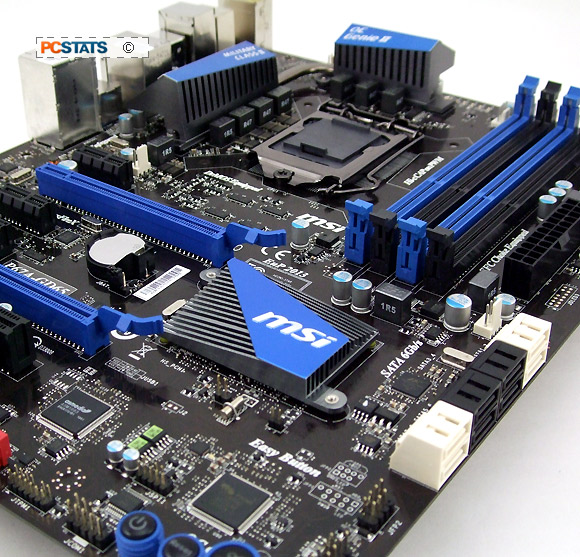
MSI VRM
circuitry
|
Conclusions: MSI Struggles to Dominate
Feature
wise, the MSI P67A-GD65 motherboard is well equipped for mainstream PC systems
and competitively priced. The MSI P67A-GD65 is also a great LGA1155
'SandyBridge' platform for building a dual-videocard gaming rig as it
offers two-way SLI/Crossfire support, plenty of USB 3.0/2.0 and enough SATA
II/III to satisfy typical gamer storage needs.
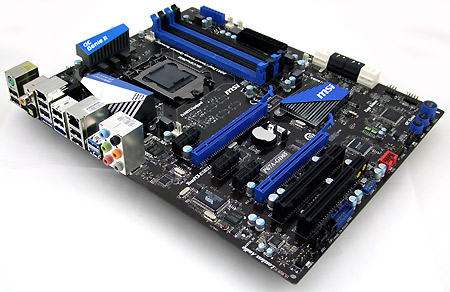 Given that the Intel P67 chipset offers the same
core features as the newer Intel Z68 chipset,
minus a few things of debatable usefulness like onboard graphics and Intel SRT,
a board like the MSI P67A-GD65 would seems like a no brainer for the budget
minded PC upgrader. Given that the Intel P67 chipset offers the same
core features as the newer Intel Z68 chipset,
minus a few things of debatable usefulness like onboard graphics and Intel SRT,
a board like the MSI P67A-GD65 would seems like a no brainer for the budget
minded PC upgrader.
Features
are easy to add with the MSI P67A-GD65's expansion slots, but raw performance is
always going to be CPU and videocard driven. In short, if you can find the MSI
P67A-GD65 for cheap, snap it up and lock a couple graphics cards into the
P67A-GD65 motherboard!
On the
overclocking front PCSTATS had no difficultly pushing an Intel Core i5 2500K
processor pretty far by multiplier adjustments alone. The extra overclocking
features that MSI tacked onto the MSI P67A-GD65 board were, for us at least, of
no use. Sorry MSI, but I don't pretend to be hard core enough to monitor
voltage levels with a multimeter... so this is about as useful as gold brick in
the middle of a typhoon.
As for OC
Genie, sure it works. A couple years ago these auto-overclocking tools were
relegated to the BIOS, or in some cases to little software applications you
could launch from the desktop. We used to run our computers with the auto
overclocking enabled, but after a few rough boots found it safer in the long run
to not actually overclock the processor. Yeah, you
read that right. When we need extra performance it's usually better to buy a
faster videocard as so few applications seem to be CPU-limited these
days.... but that's a story for another day.
In short,
the benchmark results should serve as a reminder that newer Intel chipsets don't
always mean better performance figures and to sum up, MSI have put together
a great Intel P67 board here.

Find out about this and many other reviews by joining
the Weekly PCstats.com Newsletter today! Catch all of PCSTATS
latest reviews right here.
Related Articles
Here are a few other articles that you might enjoy as
well...
- ECS P67H2-A Black Extreme B3-stepping Intel P67 Motherboard
Review
- Gigabyte GA-Z68XP-UD3-iSSD Intel Z68 Motherboard &
Intel 20GB SSD Review
- Gigabyte GA-P67A-UD4-B3 Intel P67 Motherboard Review
- Gigabyte GA-Z68X-UD3H-B3 Intel Z68 Motherboard
Review
- Gigabyte GA-P67A-UD4 Intel P67 Motherboard Review
- Gigabyte GA-Z68X-UD5-B3 Intel Z68 Motherboard Review
|
