OC Genie is like having a little overclocking genie tucked away in each
and every motherboard; press a single button and it automatically overclocks the
CPU and memory, provided an Intel K series CPU is in the drivers seat. Most
users report that the tool gets the overclock speed so right that there isn't
really much point in spending hours manually overclocking the board!
The only thing you must remember is to press OC
Genie button while the system is OFF. The button will light and lock and
the system will automatically overclock after booting up. To disable it,
press the button after powering down and the system will reset to normal values
then next time it's started up.
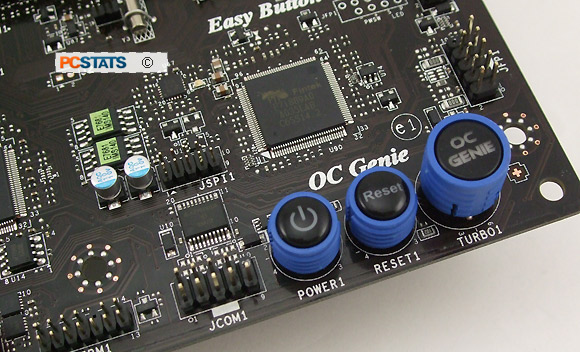
To the left of the Turbo button you'll find physical power and reset buttons. If you
like to overclock from the BIOS like an old pro, these buttons come
in handy. The Clear CMOS button is
located on the rear I/O and a clear CMOS jumper just next to the boards' 3volt
battery.
Socket LGA1155 and Intel Heat Sinks
Intel has created several different heatsink sizes
in recent years, but thankfully the socket LGA1155 'SandyBridge' CPU
cooler is interchangeable with previous socket LGA1156 heatsinks. The stock 'SandyBridge' heatsink is decent,
but better aftermarket CPU coolers are easy enough to find on websites like Frostytech.com so there's no
good reason not to upgrade.
Clearance around the P67A-GD65 CPU socket is good so you shouldn't have
too many clearance issues if a large low noise heatsink is chosen.
|
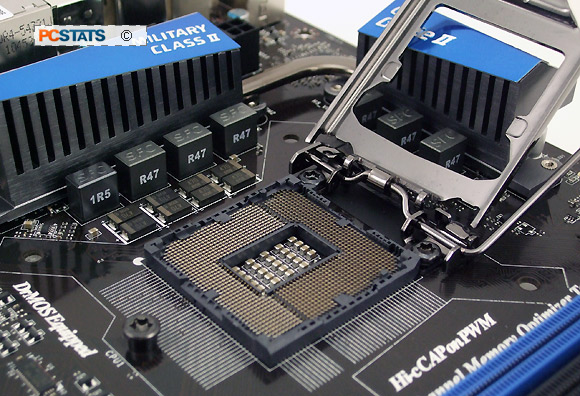
LGA1155 CPU socket for 32nm SandyBridge Processors. Principles of
installing an LGA processor are covered in
this Beginners
Guide.
|
The MSI P67A-GD65 motherboard has (1) PWM
and (4) 3-pin fan headers ready for various system and videocard and
CPU fans.
