The MSI P67A-GD65 motherboard features a UEFI BIOS. The main overclocking
controls for adjusting the CPU multiplier (and BCLK frequency) are found in the
OC Settings page.

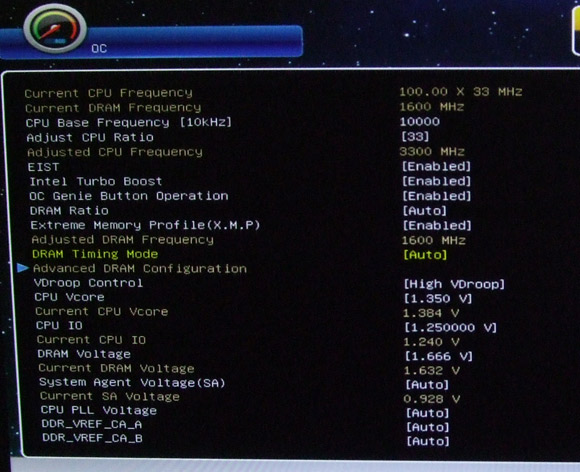
The BIOS has extensive memory control options, timings can be set
down to the individual clocks cycle, per channel.
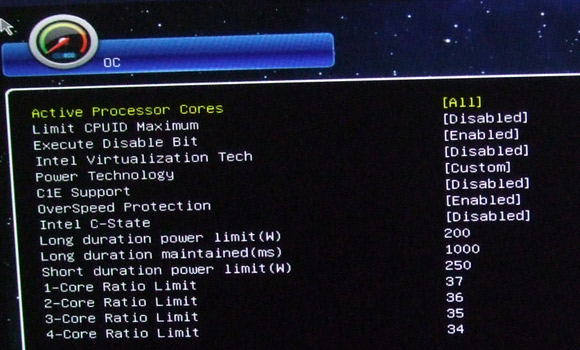
There are quite
a few electrical settings that can be adjusted in the BIOS to help you
achieve your best overclocking results.

With the BIOS covered, let's move onto overclocking!
