Power down and unplug your computer. Lay the
case flat so that the motherboard and heatsink are facing you. Unplug the CPU heatsink fan power
cable.
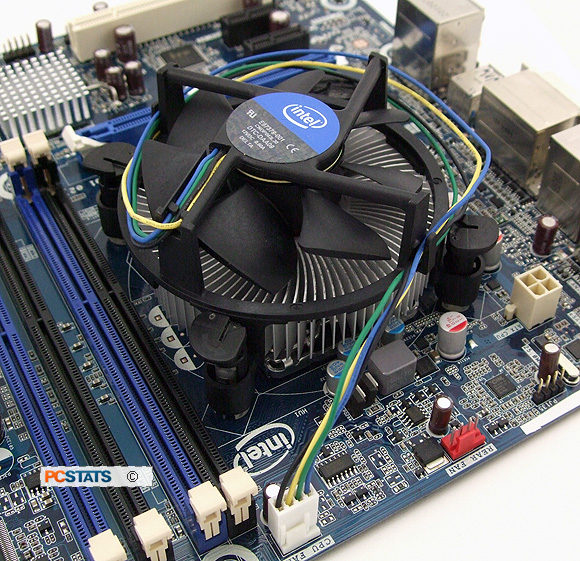
Using the flathead screwdriver, rotate the top of each of the fastener
'legs' on the heatsink 90 degrees counterclockwise. This will unlock
the fasteners internal mechanism. Now pull up on each leg to release it,
then remove the heatsink from the motherboard by lifting it up vertically. A
slight twisting motion may be necessary.
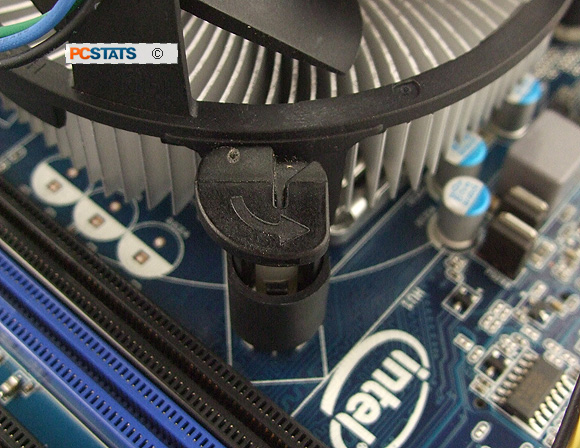
Installed correctly and
locked.
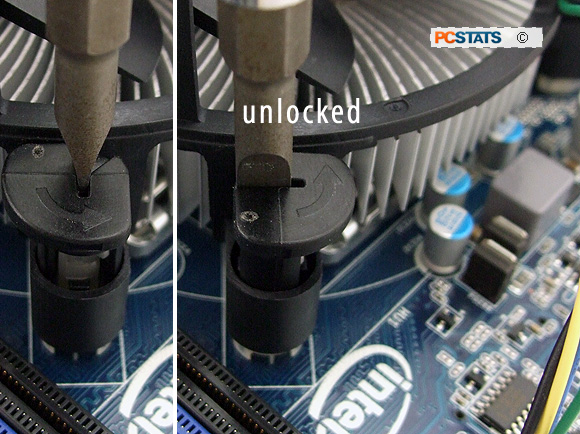
Rotate the top of each foot
90-degrees to unlock.

Heatsink is still installed,
but foot is now unlocked.
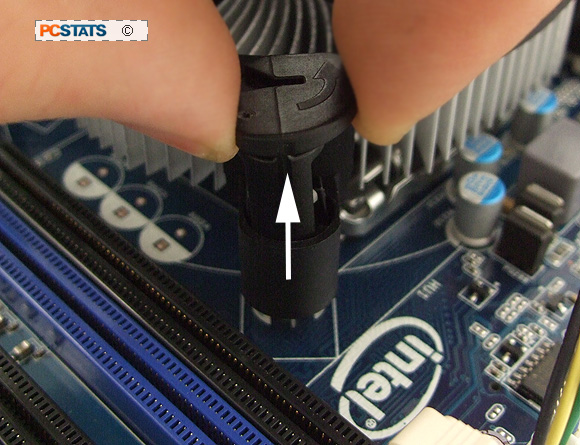
Pull up on each of the feet to
release the heatsink from the motherboard.
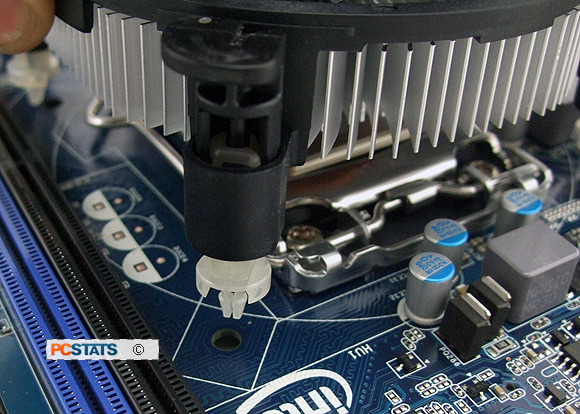
If you are planning to reuse the same heatsink, reset
each of the fastener 'legs' by using your screwdriver to twist each one 90 degrees clockwise. Set the heatsink aside upside down and find
a bit of paper towel to clean off the old thermal compound.

