FIC AZ11E VIA KT133 Motherboard
Review
A few short months ago came the introduction
of VIA's KT133 chipset. Though the chipset itself has remained pretty much
constant (aside from a minor Southbridge revision), host motherboards have been
going through good deal of change in a relatively short amount of time. Current
generation motherboards now include multiplier adjustments, ATA/100 support and
more recently, some form of Voice Diagnosis a feature that is catching on
rather quickly.
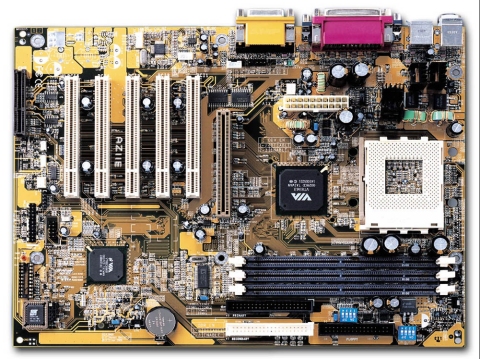 One of the first Socket A boards to make its way to
consumers is the AZ11 by FIC. Being part of
the first batch of KT133 boards, the AZ11 attracted much attention.
Unfortunately, the attention was short lived. Basically, the AZ11 had "issues".
That isn't to say other boards released in a similar time frame were made
perfect.
One of the first Socket A boards to make its way to
consumers is the AZ11 by FIC. Being part of
the first batch of KT133 boards, the AZ11 attracted much attention.
Unfortunately, the attention was short lived. Basically, the AZ11 had "issues".
That isn't to say other boards released in a similar time frame were made
perfect.
Having to have been among the first to get a Socket A solution
out the door, FIC also had an advantage to analyze product performance, both in
a technical and economical sense, for quite sometime. Back to the drawing board,
FIC applied their talent again and delivered their second generation Socket A
motherboard, the AZ11E.
With only an 'E' added to the
end of its name, one would be excused for thinking the AZ11E to be a rather
minor revision of the earlier AZ11. As you will see in this review, this is
certainly not the case.
ATA/100
is supported with the AZ11E. The ATA/100 standard is beginning to show itself a
bit more clearly in the wake of ATA/100 hard drive product announcements.
Though speeds in excess of 45MB/s is non-existent, ATA/100 in
itself is quite a surplus of available data transfer bandwidth. Since we will be
seeing more and more 'B' revision Southbridge-based boards on the market, it
would just be wiser to go ahead and get ATA/100 support since it is sure that
this is where things are headed in the hard disk department.
FIC's AZ11E comes with one of the most complete software bundles
out there. Symantec's Norton Anti Virus 2k, Ghost and Virtual Drive are just 3
of the numerous applications included. There are some utilities included which
are better left untouched but for the most part, FIC did a fine job in including
software that matters that too without considering NOVUS, but more on that
later.
A printed manual is included and covers the necessary
topics for motherboard configuration. It is complete yet concise and properly
categorized into 3 chapters with a useful reference at the end of the manual. On
the FIC-centric side of included applications, you can find LogoGenie and
Clockometer in there as well. LogoGenie allows the user to design their own startup screen in a bitmap
format.
The limitations allow only for a 640x480x16
image but the feature in itself is rather neat. Clockometer allows one to change
overclock-related settings directly from the Windows desktop instead of jumpers
or even from the system BIOS.
Our test sample included the Audio Alert
II daughter board which provides for voice
diagnosis on startup. More on that later.

