The X-slot communication port enables the user to choose from a variety of management
cards which range from USB to SNMP/WEB adaptors, through to multi-server, relay, modbus, and serial
port cards. For this review, we've swapped out the standard Serial Communications port X-slot adaptor that ships
with the 1000VA Powerware 5125 for the optional ConnectUPS
SNMP/Web Adaptor Card Powerware sent along for this review.
The SNMP/Web card allows anyone to manage the Powerware
5125 UPS settings over a standard Ethernet network with
nothing more than Internet Explorer browser pointed towards 192.168.7.18.
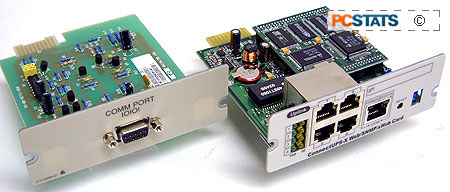 It's not uncommon for a good workstation or desktop UPS to come with
a USB or serial port so that it can communicate with the PC. With
that communications link between the UPS and computer, software can be used to shut down the computer
in the event of a power loss, or it
can simply report voltages and configuration screens to the user.
It's not uncommon for a good workstation or desktop UPS to come with
a USB or serial port so that it can communicate with the PC. With
that communications link between the UPS and computer, software can be used to shut down the computer
in the event of a power loss, or it
can simply report voltages and configuration screens to the user.
The
Powerware 5125 supports such features, along with extensive statistical reports on a dozen different
variables, so you can track voltage stability in your
location over a long period of time for example.
With the
Netwatch Client software loaded up, the Powerware 5125 UPS can trigger computers connected to it to shut down
properly before the batteries run dry in the event of an extended power outage. After
all, what point would a UPS serve if it simply kept the power chugging along for an extra
20 minutes before then cutting the power off just as
abruptly as the utility failed in the first place?
ConnectUPS SNMP/Web Management
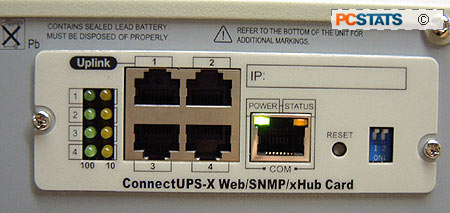 Given that most UPSes are
really only ideally suited for one computer, multiple PCs can complicate
things to the point that one little serial cable isn't going to cut it
anymore. That is where the Powerware's hot swapable X-slot, and the
ConnectUPS Web/SNMP Adaptor card come into play.
Given that most UPSes are
really only ideally suited for one computer, multiple PCs can complicate
things to the point that one little serial cable isn't going to cut it
anymore. That is where the Powerware's hot swapable X-slot, and the
ConnectUPS Web/SNMP Adaptor card come into play.
The card features a three-port 10/100 hub and comm port (the single Ethernet jack)
so a computer can be connected directly to the device to configure the
SNMP/Web card via Telnet or terminal screen if necessary. A special
Serial port-to-RJ45 jack converter cable is used here, but don't be mistaken by the lone
Ethernet jack, it is in fact a comm port.
The SNMP/Web adaptor offers users a long list of
stats, up to the second status screens (Status@aGlance) ideal for IDC or hosting
facilities, and management options. Through the web interface, administrators can
turn load segments on or off, initiate battery tests, and set UPS
shutdown/restart schedules.
