Colin's Tip #10:
Go back into the
"Display Adapters" and again, go to your videocard's preferences, from
there click "Clock Frequencies".
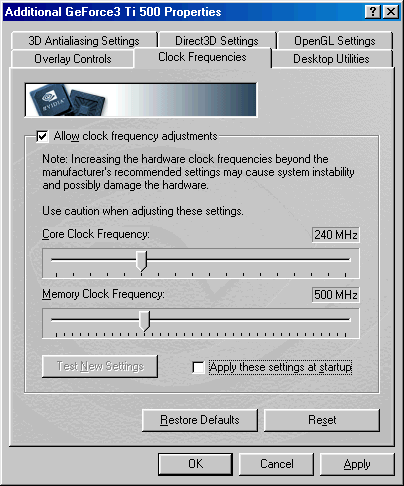

The video card I used for this article, an Asus V8200Ti500
Pure, would do about 275/590 fairly easily. There was absolutely no
artifacting with stock cooling but any higher and
"snow" would start to appear.
Third
party cooling devices helped me push the card even futher, but
I can't talk about those... I have to
keep some of my secrets!So what do we get in 3DMark
after overclocking the videocard a bit?
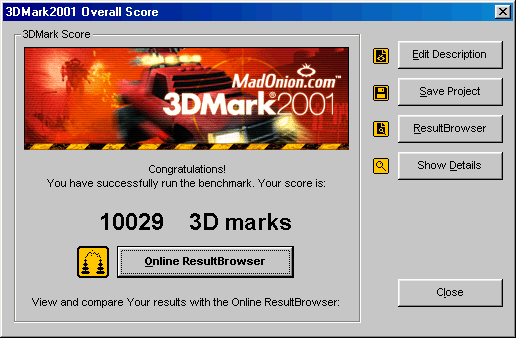
Not a bad increase! Just over a 1000 point increase from
overclocking the videocard alone! If I could have entered into the Fastest
Webmasters Competition twice this score would have fetched me 2nd place. =)
The Rule of Thumb:
So as we can see, Windows 98Se is a very tweakable OS.
There are many things that can be done to make it run faster, and
leaner. On top of that there are bunch of software tweaks which can be implemented, like setting
your swapfile size, and adding a line into your System.ini file. If you
start overclocking your FSB, CPU or videocard there are even greater improvements to be
had!
Please note though, overclocking is luck of the draw and
there are no guarantees that you can hit the same speeds as described above with
your hardware, or even the exact same gear I used. Also remember,
overclocking voids all manufacturer warranties and may ruin your
computer hardware for good - so don't do it unless you are willing to take the
risks yourself.
Here's a direct link to my compare URL over at MadOnion so you can see how you stack up. And to all
the other webmasters out there, good luck and have fun improving your 3DMark 2001 scores! =)
