|

|
While almost every other has been content to use the reference designed GeForce3 Ti500, Asus has always been an innovative company willing to do things their way.
86% Rating: 
|
|
|
|
Home >
Reviews >
Video Cards >
ASUS V8200Ti500 Pure |
|
|
Asus V8200Ti500 Pure Videocard Review
While almost every other has been content to use the reference designed GeForce3 Ti500, Asus has always been an innovative company willing to do things their way. In usual form, Asus have released two models of the V8200Ti500, the pure version which is a no frills videocard (which is what we're reviewing today) and the Deluxe model.
As both cards use the same PCB layout it's
much cheaper for Asus to manufacturer the cards, only adding the necessary
components to bring the Delux version some TV in/out and S-Video for
example. Enough with that though, let's take a look at the V8200 Ti500 Pure that
was featured in our review of the AMD Athlon XP 2000+ gaming system review.
Being
the gamer I am, the V8200Ti500 Pure caters to me perfectly because I frankly dont need the other features dotting the Deluxe version. I wouldn't use them, and I really don't keep my videocards long enough to care much about them eventually being used.
The videocards used in this
review are all shown below. The Asus card and the MSI GF3Ti500 are directly
comparable. You can see where the Asus name comes into play, drawing a premium
price of about $350USD.
| video card
comparisons |
| video cards |
nvidia gpu |
general specs |
price range |
|
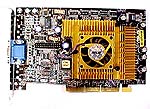 |
 |
Asus V8200Ti500 Pure
64MB DDR SDRAM, 3.84 billion AA samples per second fill rate,
8.0GB/second memory bandwidth, Core/Memory speed 240/500 MHz, Support
DirectX 8.1 and OpenGL 1.3 Optimizations. | $344 USD |
 |
 |
Asus V7700Pro GeForce 2
Pro
nVidia GeForce2 Pro Chipset, 64MB DDR SDRAM, 800MPixel
fill rate, 6.0GB/second memory bandwidth, Core/Memory speed 200/400 MHz,
Support DirectX 7 and OpenGL 1.2 Optimizations | $130 USD |
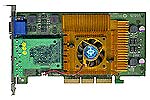 |
 |
MSI StarForce 822 GeForce 3 (MS-8822) Review
nVidia GeForce 3 Chipset, 64MB DDR SDRAM, 4X AGP,
256-bit Graphic Architecture GPU, 57 Million Transistors, 800 Billion
Operations Per Second, 7.4GB/sec Memory Bandwidth, 200MHz Core Clock,
460MHz Memory Clock, TV-Out,
Video-In. |
$225 USD |
 |
 |
MSI GeForce 3 Ti500 (MS-8854)
Review
64MB DDR SDRAM, 3.84 billion AA samples per second fill rate,
8.0GB/second memory bandwidth, Core/Memory speed 240/500 MHz, Support
DirectX 8.1 and OpenGL 1.3 Optimizations, TV-Out, Video-in,
S-Video. | $299 USD |
|
The Asus
V8200Ti500 Pure
 Equipped
with the nVidia's GeForce3 Ti500 chipset and 64 MB of DDR RAM, this card like
all other Ti500's is powerful enough to play any game on the market today with
all the bells and whistles enabled (okay maybe not 6XAA, but everything else).
Equipped
with the nVidia's GeForce3 Ti500 chipset and 64 MB of DDR RAM, this card like
all other Ti500's is powerful enough to play any game on the market today with
all the bells and whistles enabled (okay maybe not 6XAA, but everything else).
For a overview of the features found in the GeForce3 chipset,
please refer back to our MSI StarForce822 review. With the
GeForce3 Titanium's (Ti200 and Ti500), nVidia claims that they've added new 3D Textures
and Shadow Buffers, and while this is true in a sense, it's only
because they were disabled in the drivers prior to the DetonatorXP's.
Owners
of an original GeForce3 don't have to worry, yes your card does have those
features too as long as you use the new DetonatorXP drivers. The actual main
difference between the GeForce3 and GeForce 3 Ti500 is clock speed. The original GeForce3
is clocked at 200 MHz GPU, 460 MHz memory speed while the Ti500
models enjoy 240MHz/500MHz (note: this is usually just abbreviated to (240/500).
The memory powering the Asus V8200Ti500
is actually the same type that comes with all the classic GeForce3's.
manufactured by Elite Semiconductor, it has a 3.8ns rating, second only in speed
to ATi's Radeon8500 Hynix RAM which has a 3.6ns rating.
GPU Tweaking:
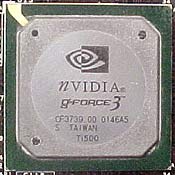 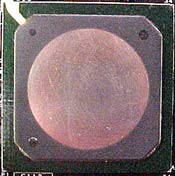
Like most other
BGA chips, the GeForce3 Ti500 isn't perfectly flat
like FC-PGA CPU's, so to smooth out the unevenness, we lapped the core
a little. This didn't allow us to overclock the V8200Ti500 any higher, but it did
seem to make everything more stable and the system was less prone to lock up during
our many overclocking adventures.
If you are thinking about trying this yourself, be warned
that you can damage your card permanently. So for the sake of your video card we
do not recommended that you try this.
|
|
|
|

