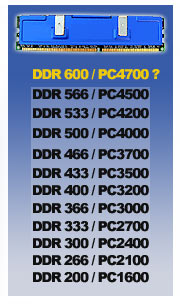 In highly competitive markets, once a
major manufacturer releases a new and innovative product, the rest will surely
follow close behind. If one manufacturer doesn't follow suit, their products are
considered 'old tech'.
In highly competitive markets, once a
major manufacturer releases a new and innovative product, the rest will surely
follow close behind. If one manufacturer doesn't follow suit, their products are
considered 'old tech'.
As always, everything always boils down to money and that's why we have this
dilemma; to run faster memory with slower access times, or run slower memory
with faster access times.
There are two trains of thought on this, the first is that high
speed DIMM's (like PC4000 DDR) can make up for running slower timings by
the amount of bandwidth provide the processor. Specifically, bandwidth is the
amount of data that can be moved from one given device to another.
Most DIMM's that run tight timings, such as certain PC3200 & PC3500
modules, have to run the memory at lower MHz than the FSB. However, when
overclocking to extreme speeds these DIMM's are bandwidth limiting the
processor. What I mean by this, is that when the processor requires a great deal
of bandwidth, the CPU will have to wait for another clock cycle before being
filled, as the memory is just not fast enough to keep up at the same pace.
Having a large pool of bandwidth is great when you're working with applications
that process a lot of raw data, such as Photoshop or databases for example.
The other point of view is that CAS2-rated PC3200 & 3500 memory can make
up for the lack of bandwidth because the memory has a lower latency that in
effect moves data between the CPU and memory faster. Programs that do not
require a large amount of bandwidth tend to benefit more from quicker data
transfers between the memory and the rest of the computer; such as
games or 3D applications.
 While bandwidth is still very important to the
Intel Pentium 4, it's not as important as it once was in the i845PE days of
single channel memory controllers. Thanks to the i865PE/i875P's
dual channel memory controller things are much brighter. On
average, a system with the memory running at 400 MHz (5:4 memory divider
enabled) with aggressive memory timings will perform 2-3% faster than the
system using high speed memory with loose timings.
While bandwidth is still very important to the
Intel Pentium 4, it's not as important as it once was in the i845PE days of
single channel memory controllers. Thanks to the i865PE/i875P's
dual channel memory controller things are much brighter. On
average, a system with the memory running at 400 MHz (5:4 memory divider
enabled) with aggressive memory timings will perform 2-3% faster than the
system using high speed memory with loose timings.
While that may not seem like a lot to most people, it can make a world of a
difference to the enthusiast, especially if you're gunning for that high score
in a clan match where every FPS counts. Many enthusiasts I know, tend to favour
slower memory which allows them to run aggressive timings for just this
reason.

