The
layout of the GA-8IPE1000 Pro2 is quite good.... and you've probably heard me say
this a thousand times, but I always like to see the IDE/floppy drive channels and the
main ATX power connector located out of the way. If you build PC's
all the time, you'll learn to appreciate this sort of thing. Well placed
IDE/Floppy and ATX power connectors help clear out obstructions and cable interference with
the other system devices.
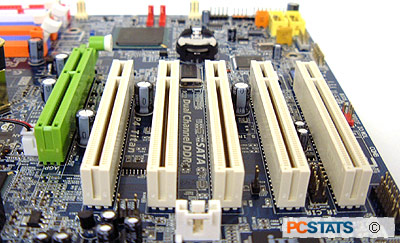
All
the headers for brackets are placed on the lower edge of the motherboard,
where the accompanying wires are unlikely to cause obstructions. This helps keep things clear when
you install peripherals in the future, and can also keep airflow inside the system a
little smoother.
With USB
2.0 and IEEE 1394 (Ti TSB43AB23) integrated into the motherboard, it's nice to see that Gigabyte chose
to opt for a CSA enabled Gigabit network chip (Intel 82547EI). If the
designers had chosen a Broadcom device, there is the potential for the PCI bus
to become saturated, which may bottlenecking the entire system. CSA offers a little
more room around this.

Perhaps this is a minor
detail but I've noticed the AGP retention mechanism that Gigabyte uses
for their motherboards. It's much easier to use than other types, and it works well.
Because air cooling can only do so much I was happy to see that the GA-8IPE1000
Pro2 has two mounting
holes around the
i865PE Northbridge! While I haven't broken any clips myself, I know quite a few
people who have trying to mount water/pelt blocks on the i865PE/i875P Northbridge.
