While CIA is fine and
good for the novice user, the more experienced overclocker will certainly turn that feature off. For our
tests we slowly started to raise the FSB; 205MHz and 210 MHz came
and went very easily. At 213 MHz FSB we had a few stability problems and had to raise
the memory voltage to 2.8V to stabilize things.
We continued in our overclocking journey
and at 217 MHz FSB we ran into problems yet again this time we had to raise the
CPU voltage to 1.6V to keep everything happy.
At 223 MHz FSB it seems
the Corsair XMS3500CAS2 DIMM's maxed out and we had to enable the 5:4 memory divider.
In the end the board seemed to be a pretty decent overclocker, hitting a maximum speed
at 230 MHz FSB.
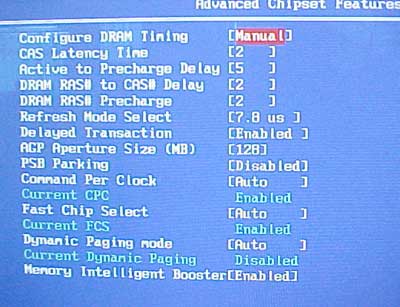
By default Gigabyte
hides the Advanced Chipset Features, to enable access to them one must first
press CTRL+F1. Once inside we have all the usual memory tweaks we'd expect from a
motherboard: CAS Latency, Active to Precharge Delay and RAS to CAS.
At the
bottom we have our i865PE/i875P options like Command Per Clock, Fast Chip Select
and Dynamic Paging. MIB is Gigabyte's name for PAT and you can enable or disable
it. During testing it was enabled and the board ran flawlessly.
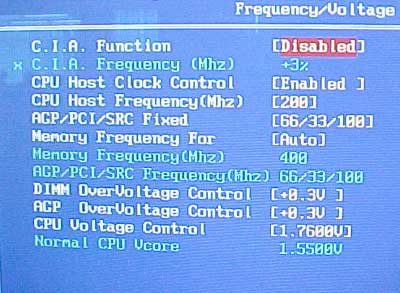
The motherboard has the FSB speeds from
100-355 MHz in 1 MHz increments. You can independently tune the AGP/PCI/SRC and
you also have the usual memory dividers. Memory voltage can go as high as 2.8V,
AGP to 1.8V and CPU to 1.76V.
