 Dual
BIOS' are something that I
think most users overlook as most times BIOS flashing is pretty uneventful. I fall into
that catagory as well and took it for granted until I killed a motherboard with a
bad BIOS update. The round trip for a new board took about three weeks (which is
already pretty fast) but I'd go nuts if my main PC was offline for that long. I
wish more manufacturers would adopt dual BIOS's as it can greatly save their customers from
headaches.
Dual
BIOS' are something that I
think most users overlook as most times BIOS flashing is pretty uneventful. I fall into
that catagory as well and took it for granted until I killed a motherboard with a
bad BIOS update. The round trip for a new board took about three weeks (which is
already pretty fast) but I'd go nuts if my main PC was offline for that long. I
wish more manufacturers would adopt dual BIOS's as it can greatly save their customers from
headaches.
I think the only thing I have to complain about the
board is the lack of a clear CMOS jumper. Having to short two solder points is
very annoying and I'd hate to have to do that with the motherboard installed
into a case!
What is CIA?
There have never been more
overclockers/enthusiasts as there are right now. For the newbie users on the
market who don't know how to overclock their system, Gigabyte makes things a bit
easier with their CIA application.
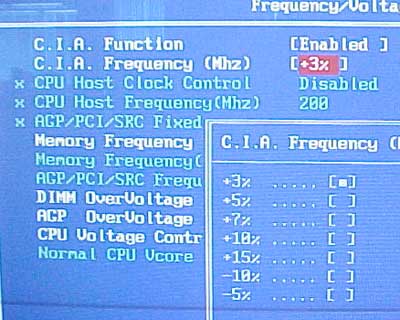
Basically when the board detects that the CPU is under
load it will automatically raise the FSB a bit depending on how high you set
it. The default is 3%. If that's not good enough for you you can raise the amount
of overclock to 10% or even 15%! CIA does not
change the voltage to the system devices or memory dividers so it's possible
that you might run into a few stability problems if you set CIA too
aggressively. We ran into stability problems with CIA set to +15%...
I was surprised to see that CIA is enabled by default
especially considering overclocking voids all warranties. To test CIA we ran the system under load with various
settings and the system did score higher in benchmarks thanks to it. When the
applications were finished the motherboard lowered the CPU speed down to
default.
