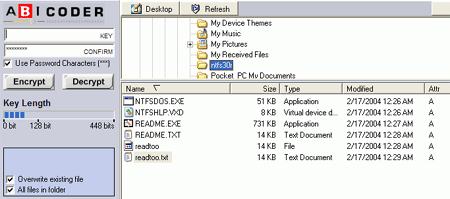If you do
not use or intend to use Office XP in the near future, there are some
third-party encryption alternatives that you can use to protect
your documents at home on the computer, or out in the internet if you
need to email sensitive information to client, for example.
Cryptext is
an extremely simple to use open source tool that password protects files with
160-bit encryption. The only caveat is that the recipient of the file must
also have the Cryptext program installed in order to decrypt files encrypted by
this program. Cryptext will not encrypt folders, but if you operate the
program on a folder, it will encrypt each file inside with the same
password. Fortunately, you can also highlight multiple files and run
Cryptext on them at the same time.
To use Cryptext:
First,
download and install the program. Run the program and right-click on the file or
files you wish to encrypt and select 'encrypt' from the menu.

Now simply enter the password
you wish to use for the file. If the file is an executable, ensure that
you check the 'encrypt executable files' checkbox. Press 'ok' to encrypt
the file. The file will now appear with a Cryptext icon, and cannot be
opened until decrypted with Cryptext.
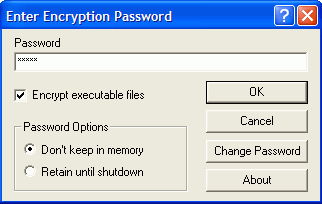
To decrypt files, right click
on them and select 'decrypt,' then enter the password. This removes the
password protection completely, and you will need to reapply it in order to
protect the document.
If you are looking for more
flexibility than Cryptext can offer, ABI-Coder from ABI-software is a good
option. It provides many more options in a correspondingly more complex
(and occasionally confusing) user interface. ABI-Coder
can use 168, 256 and 448-bit encryption levels and features an explorer-like
interface in which to select files for encryption and decryption.