To add user accounts to Windows XP: Right click 'my
computer' and select 'manage.' Expand 'local users and groups\users'
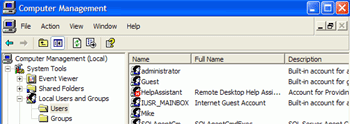
Now right click on a blank area of the right-hand window
and select 'new user.' Give the new user the username and password from one of
the other systems in your network, and clear the 'user must change password at next logon'
box.
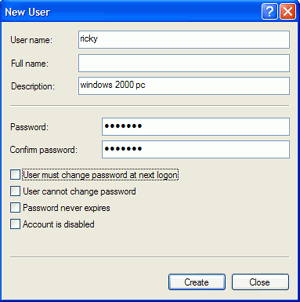
Repeat these steps for all
computers on your network that need to access the printer. And volia, you
printer will be accessible from any networked computer in the home or office. Of
course, for you to maintain constant access to that printer, the computer it is
attached to must be left on. If it is turned off, and you try to print, no
computer on the network will be able to access it.
Find out about this and many other reviews by
joining the Weekly PCstats.com
Newsletter today!
